NPC scan n00b question
 NPC scan n00b question
NPC scan n00b question
How do I clear the cash for it? Appearently I've killed a bunch of rares on my DK without realizing it >.>
- Sochi
- Expert Hunter
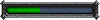
- Posts: 301
- Joined: Mon Jan 11, 2010 8:56 pm
- Realm: Nesingwary
- Gender: Female
- Location: It's Spring! Weeeeeee!
Re: NPC scan n00b question
How to Clear the Cache
The Cache
This addon doesn't use nameplates or mouseover units to find rares. Instead, it checks your creature cache for the moment a rare mob is found. There is one catch to this technique however: Once a mob is “found”, _NPCScan won't be able to find it again until your cache is cleared. If you find a rare mob's corpse—Dirkee for example—you would have to clear your cache before _NPCScan would find Dirkee again. Thankfully, clearing your cache is a safe and simple matter.
Clearing Your Cache
To clear your cache, follow these straightforward steps:
1. Exit World of Warcraft.
2. Delete the “Cache” sub-directory inside your World of Warcraft folder. For example on a standard Windows XP installation, you would delete the folder “C:\Program Files\World of Warcraft\Cache”.
Note: Windows Vista and Windows 7 users see this info to find your Cache folder in WoW's Virtual Store.
That's it. Log in after you've done that and you'd be able to find Dirkee a second time. It's completely safe because WoW will recreate your Cache folder after you log in again.
Cache Warning
If a rare mob is already cached when you log in, _NPCScan will print a warning message with the names of those mobs. If you see this message but still want to find the listed NPCs again, it's time to clear your cache by following the above procedure. Otherwise, you can quit searching for those mobs using the Search options window detailed below. You can suppress this log-in message using the main options pane, as well.
Happy Hunting!
The Cache
This addon doesn't use nameplates or mouseover units to find rares. Instead, it checks your creature cache for the moment a rare mob is found. There is one catch to this technique however: Once a mob is “found”, _NPCScan won't be able to find it again until your cache is cleared. If you find a rare mob's corpse—Dirkee for example—you would have to clear your cache before _NPCScan would find Dirkee again. Thankfully, clearing your cache is a safe and simple matter.
Clearing Your Cache
To clear your cache, follow these straightforward steps:
1. Exit World of Warcraft.
2. Delete the “Cache” sub-directory inside your World of Warcraft folder. For example on a standard Windows XP installation, you would delete the folder “C:\Program Files\World of Warcraft\Cache”.
Note: Windows Vista and Windows 7 users see this info to find your Cache folder in WoW's Virtual Store.
That's it. Log in after you've done that and you'd be able to find Dirkee a second time. It's completely safe because WoW will recreate your Cache folder after you log in again.
Cache Warning
If a rare mob is already cached when you log in, _NPCScan will print a warning message with the names of those mobs. If you see this message but still want to find the listed NPCs again, it's time to clear your cache by following the above procedure. Otherwise, you can quit searching for those mobs using the Search options window detailed below. You can suppress this log-in message using the main options pane, as well.
Happy Hunting!
Re: NPC scan n00b question
Thank you very much.  I spent about 20 minutes looking for it in game before I finally gave up.
I spent about 20 minutes looking for it in game before I finally gave up. 

