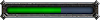Question about WoW model viewer?
Be respectful of others or else. Read the details.
Re: Question about WoW model viewer?
Its a big learning curve to begin with but the program is quite powerfull however if you can get your hands on an old copy of photoshop 7.0 with IR added its much easier to use.

- heyitskat
- Apprentice Hunter
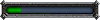
- Posts: 60
- Joined: Wed Jan 12, 2011 12:17 am
- Realm: Scarlet Crusade. US
- Gender: Female
- Location: Clute Texas
- Contact:
Re: Question about WoW model viewer?
Starzein wrote:Try Gimp-Gap its free opensource the gap component is the animation side it works in a similar way to Imageready and links to gimp in the same way imageready links to photoshop.
Its a big learning curve to begin with but the program is quite powerfull however if you can get your hands on an old copy of photoshop 7.0 with IR added its much easier to use.
ah, ok tyvm for the info.. i have gimp and adobe photoshop CS5 is that any good?

- Rhyela
- Illustrious Master Hunter

- Posts: 6857
- Joined: Wed Feb 10, 2010 12:13 pm
- Realm: US - Ysera
- Gender: Female playing males and females
- Location: My chair
Re: Question about WoW model viewer?
http://code.google.com/p/wowmodelviewer/downloads/list
Edit: tonight I downloaded the one called WMV_r517_32bit_DEVWORK.zip and nothing's happening, so I'm doing something wrong.

Signature and avatar created by Serenith!
Slickrock wrote:Given their current trend, we'll probably get a spirit toucan that farts loops.
- Vephriel
- Illustrious Master Hunter

- Posts: 16357
- Joined: Wed Jan 06, 2010 8:07 pm
- Realm: Wyrmrest Accord US
- Gender: Female
- Location: Canada
Re: Question about WoW model viewer?
Let's see if I can explain it for you Rhyela.
• Make sure World of Warcraft is completely closed
• Download WMV_r517_32bit_DEVWORK.zip
• It doesn't matter where you put it, WMV will run from anywhere. I keep mine on my Desktop since I use it often. Let's assume you'll put it on your Desktop for ease's sake.
• This file is a zip file, meaning it will have to be unzipped. Your computer should have a default application to do this. If you double click on the downloaded file you should see something that says 'Extract all files', possibly near the top of the window. Depends what OS you're using. If not try right clicking and looking for an unzip or extract option. Extract it to your Desktop since you'll know where it's going. You can always move it later.
• The file will now be on your Desktop in an unzipped format. If you downloaded the original zipped file to your Desktop as well you'll have two folders with identical names, but one is the zipped version. The zipped version should have a different icon, most likely with a little zipper over the folder.
• Open the new extracted folder (not the zipped one) and go into the next folder you see. There will be a list of things in there, one of them should be called 'wowmodelview32' and is an application. That is WMV. If you double click on that it should open and run directly from there. On the prompt tell it to use your default WoW directory and not a PTR or Beta one.
That's everything. I'm not the best at explaining things, but let me know if you need further help.
Re: Question about WoW model viewer?
ah, ok tyvm for the info.. i have gimp and adobe photoshop CS5 is that any good?
Sorry for the delay, in short yes that is good for animations though you need the gap application it can be downloaded from the gimp site but its kinda hard to find there try a search for gimp-gap and that should find it if your not sure if its there or not (the program wont look any different than the normal gimp) just check the toolbar it should have a video tab in between the filters and windows tabs, if it doesnt then gap (gimp animation) is not present.
If it is there then you have all you need, a trick to remember and the reason i use gimp is its ability to create transparent backgrounds (yes photoshop will do this as well but gap seems a little less complex in this action) this will greatly improve the size of your files. The command for this is color to alpha in the color tab, click on a white part of the image and set it to alpha this will make any white transparent. The other trick is to save your work as gif files this will allow the files to be easily worked on with photoshop (You will be prompted to export or convert the file first, this is normal.
I hope this helps a little, as i said in my first post the learning curve for this is large if youve not worked with animations before but playing with the program trying things out is the way to go, when in the animation you will be working with frames, if you find your files are too large try dropping down to 20 frames total (the more frames the more information, one frame though can have multiple images on it, my signature uses only 20 frames and is therefore quite small in file size but as you can see i have added multiple animations to a color background in its original form it was well over 200 frames but instead of 20 frames of one bird followed by 20 frames of the next (played together ) i simply placed all the birds together on the one layer although each bird consist of 20 frames of animation the whole sig together can be compressed to 20 frames as well, (frame 1 of bird one is added to frame 1 of bird 2 then flattened to create a single frame with two birds )
Does that make sense at all, im sorry if it doesnt im not real good with the explanations but i will try to help in a more practical way if i can feel free to ask if you have a specific idea you need help with.

- heyitskat
- Apprentice Hunter
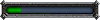
- Posts: 60
- Joined: Wed Jan 12, 2011 12:17 am
- Realm: Scarlet Crusade. US
- Gender: Female
- Location: Clute Texas
- Contact:
Re: Question about WoW model viewer?

- Rhyela
- Illustrious Master Hunter

- Posts: 6857
- Joined: Wed Feb 10, 2010 12:13 pm
- Realm: US - Ysera
- Gender: Female playing males and females
- Location: My chair
Re: Question about WoW model viewer?
Thanks Veph! It works now. Though it's almost like I have to quickly select the WoW path I wish to use, otherwise, it doesn't open. Weird.Vephriel wrote:Eee, finally! The Madexx models are there for me!I just downloaded that new file and it's working fine for me.
Let's see if I can explain it for you Rhyela.
• Make sure World of Warcraft is completely closed
• Download WMV_r517_32bit_DEVWORK.zip
• It doesn't matter where you put it, WMV will run from anywhere. I keep mine on my Desktop since I use it often. Let's assume you'll put it on your Desktop for ease's sake.
• This file is a zip file, meaning it will have to be unzipped. Your computer should have a default application to do this. If you double click on the downloaded file you should see something that says 'Extract all files', possibly near the top of the window. Depends what OS you're using. If not try right clicking and looking for an unzip or extract option. Extract it to your Desktop since you'll know where it's going. You can always move it later.
• The file will now be on your Desktop in an unzipped format. If you downloaded the original zipped file to your Desktop as well you'll have two folders with identical names, but one is the zipped version. The zipped version should have a different icon, most likely with a little zipper over the folder.
• Open the new extracted folder (not the zipped one) and go into the next folder you see. There will be a list of things in there, one of them should be called 'wowmodelview32' and is an application. That is WMV. If you double click on that it should open and run directly from there. On the prompt tell it to use your default WoW directory and not a PTR or Beta one.
That's everything. I'm not the best at explaining things, but let me know if you need further help.
Check out my incredibly noobish new signature!!!

Signature and avatar created by Serenith!
Slickrock wrote:Given their current trend, we'll probably get a spirit toucan that farts loops.
Re: Question about WoW model viewer?
I have OS X 10.6, if that helps.
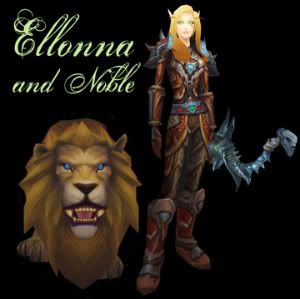
Re: Question about WoW model viewer?

Thanks again
- Morven
- Artisan Hunter

- Posts: 639
- Joined: Mon Jul 04, 2011 6:38 am
- Realm: Nesingwary
- Location: Seattle, WA (originally from the UK)
- Contact:
Re: Question about WoW model viewer?
- Mindala—Nesingwary (90 female troll MM Hunter)
- Æscling—Nesingwary (90 female blood elf Unholy Death Knight
- Akhali—Nesingwary (90 female troll Protection Warrior)
- Anniah—Nesingwary (90 female draenei Restoration Shaman)
- Ashtaria—Nesingwary (90 female dwarf Demonology Warlock)
-
Kurenio
- Grand Master Hunter

- Posts: 1684
- Joined: Wed Apr 27, 2011 2:23 am
- Realm: Ner'zhul
- Gender: Male
- Location: In a raid
Re: Question about WoW model viewer?
http://i.imgur.com/emalo.png
How do I fix it :O
My Characters
![]()
Signatures thanks to the amazing Sookie,Kuraine,
Rongar, Serenith and Me!
"Follow my heart, Follow my head, I'll follow anything to get to her heart."
12 hunters and 10 other classes being leveled.
-
Kurenio
- Grand Master Hunter

- Posts: 1684
- Joined: Wed Apr 27, 2011 2:23 am
- Realm: Ner'zhul
- Gender: Male
- Location: In a raid
Re: Question about WoW model viewer?
My Characters
![]()
Signatures thanks to the amazing Sookie,Kuraine,
Rongar, Serenith and Me!
"Follow my heart, Follow my head, I'll follow anything to get to her heart."
12 hunters and 10 other classes being leveled.
- Vephriel
- Illustrious Master Hunter

- Posts: 16357
- Joined: Wed Jan 06, 2010 8:07 pm
- Realm: Wyrmrest Accord US
- Gender: Female
- Location: Canada
Re: Question about WoW model viewer?
Frostsabre I believeKurenio wrote:what is Shy-rotam/Rak'Shiri listed under in WMV
-
Kurenio
- Grand Master Hunter

- Posts: 1684
- Joined: Wed Apr 27, 2011 2:23 am
- Realm: Ner'zhul
- Gender: Male
- Location: In a raid
Re: Question about WoW model viewer?
THANK YOU! I couldn't find it for the life of me.Vephriel wrote:Frostsabre I believeKurenio wrote:what is Shy-rotam/Rak'Shiri listed under in WMV
My Characters
![]()
Signatures thanks to the amazing Sookie,Kuraine,
Rongar, Serenith and Me!
"Follow my heart, Follow my head, I'll follow anything to get to her heart."
12 hunters and 10 other classes being leveled.
-
Kurenio
- Grand Master Hunter

- Posts: 1684
- Joined: Wed Apr 27, 2011 2:23 am
- Realm: Ner'zhul
- Gender: Male
- Location: In a raid
Re: Question about WoW model viewer?
My Characters
![]()
Signatures thanks to the amazing Sookie,Kuraine,
Rongar, Serenith and Me!
"Follow my heart, Follow my head, I'll follow anything to get to her heart."
12 hunters and 10 other classes being leveled.
- Vephriel
- Illustrious Master Hunter

- Posts: 16357
- Joined: Wed Jan 06, 2010 8:07 pm
- Realm: Wyrmrest Accord US
- Gender: Female
- Location: Canada
Re: Question about WoW model viewer?
-
Kurenio
- Grand Master Hunter

- Posts: 1684
- Joined: Wed Apr 27, 2011 2:23 am
- Realm: Ner'zhul
- Gender: Male
- Location: In a raid
Re: Question about WoW model viewer?
EDIT: nvm took awhile but I found it.
My Characters
![]()
Signatures thanks to the amazing Sookie,Kuraine,
Rongar, Serenith and Me!
"Follow my heart, Follow my head, I'll follow anything to get to her heart."
12 hunters and 10 other classes being leveled.
Re: Question about WoW model viewer?
Can someone help me a bit to find loque and Humar the pride lord? They elude me, its not fair

Thanks to Zhuge for the pretty siggy and avatarz
Nili's cavez Wishlist: Nilia Pgymy.CB Thunder. CB Daydream.
realm: 179 (hunter: 10)
-
Kurenio
- Grand Master Hunter

- Posts: 1684
- Joined: Wed Apr 27, 2011 2:23 am
- Realm: Ner'zhul
- Gender: Male
- Location: In a raid
Re: Question about WoW model viewer?
My Characters
![]()
Signatures thanks to the amazing Sookie,Kuraine,
Rongar, Serenith and Me!
"Follow my heart, Follow my head, I'll follow anything to get to her heart."
12 hunters and 10 other classes being leveled.
Re: Question about WoW model viewer?
Why must you be so confusing WMV :S
thanks ^^

Thanks to Zhuge for the pretty siggy and avatarz
Nili's cavez Wishlist: Nilia Pgymy.CB Thunder. CB Daydream.
realm: 179 (hunter: 10)