I've been screwing around with WMV for a while and I'm wondering how the heck people are getting clear shots?
Like, when I save as a .png, it looks so transparent. I have to overlay over and over and over again for the image to go opaque, and then it looks terrible. Then I have to try and edit out the new whitespaces and it's just a mess.
How do you get a screenshot of just the model, minus background, and opaque with clear colors?
I feel like I'm missing something extremely simple. Thanks for your help and patience!
Question about WMV ... clear model shots?
Forum rules
Be respectful of others or else. Read the details.
Be respectful of others or else. Read the details.
-
Masquerain
- Apprentice Hunter
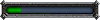
- Posts: 50
- Joined: Sun Jan 02, 2011 6:25 am
- Realm: Azuremyst
- Gender: Female
- Vephriel
- Illustrious Master Hunter

- Posts: 16356
- Joined: Wed Jan 06, 2010 8:07 pm
- Realm: Wyrmrest Accord US
- Gender: Female
- Location: Canada
Re: Question about WMV ... clear model shots?
I'll often just do a Print Screen of WMV to grab the image I need since I'm usually shrinking it quite a bit for use in signatures. Then in PSP (or whichever editing program you might use) I use the Magic Wand selection tool to erase the background colour.
If I want a particularly crisp/large model capture then I save a sized screenshot as .bmp, but I've never had any transparency issues.
If I want a particularly crisp/large model capture then I save a sized screenshot as .bmp, but I've never had any transparency issues.
-
Masquerain
- Apprentice Hunter
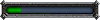
- Posts: 50
- Joined: Sun Jan 02, 2011 6:25 am
- Realm: Azuremyst
- Gender: Female
Re: Question about WMV ... clear model shots?
How do you get clean edges with the Magic Wand selection tool, though? When I use it, the edges of my character are jagged. Is PSP's tool better in that respect? I'm currently using CS5.
- Vephriel
- Illustrious Master Hunter

- Posts: 16356
- Joined: Wed Jan 06, 2010 8:07 pm
- Realm: Wyrmrest Accord US
- Gender: Female
- Location: Canada
Re: Question about WMV ... clear model shots?
Well, I always shrink the image after cutting it out. Make sure you have your model large to start with, then once you resize it the edges will smooth out. I'm not familiar with CS5 at all so I'm not sure in that regard.

