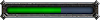First off, when I go to save a screenshot of my character it goes from this-

to this- directly as I save it. It saves this image, and not the previous one.

And also, when I go to save my screen shots, it saves to another user's files. I want it to go to my files, and I've searched everywhere and can't locate my files to save it in.
And lastly, when I equip a bow to my character, and select the animation "Attack Bow", it totally disregards the fact that it has a bow in its hand and just jankily shoots arrows out of an invisible bow while the bow is standing upright looking dumb.
If someone knows how I could possibly fix these problems, then I'd be really happy. Thanks!