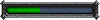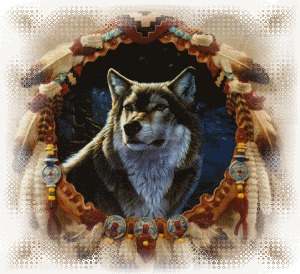Good question! It's the same model. However all the raptor skins have an alpha channel. This serves as a mask to make parts of the image transparent if you don't want them shown. For example this is used around the teeth so that they don't have to go into minute detail on the model itself. In the case of the feathers, most raptor skins have a feather-shaped gap in the alpha mask around where the feathers are depicted in the skin file. The green raptor skin has no feathers, and its alpha mask is completely filled in at that point. So the feathers that are on the actual model are rendered invisible. The Devilsaur skins actually have the feather-shaped gap in the alpha mask, despite them having no feathers on the actual skin! This shows they were copied from the raptor skin originally. The mask was never altered, as the model itself has no feathers so there's nothing to worry about. If you copy one over to the raptor model, however, you can see the problem.GormanGhaste wrote:Speaking of the green raptor skin, the raptors that use it don't have feathers. Do they use a slightly different model, or are the feathers on that skin just completely transparent?
I made versions of the devilsaur skin files with a modified mask so that the feather region is invisible, and they now work on the raptor model without any weirdness. For example:
This was fun! I finally learned how to edit individual colour channels in the image files, and even mix and match channels between skins. Doing so gives you all manner of weird and wonderful colour combos, such as:
I really love the moonlight silver in the last one. Note that this is all a matter of random mixing and matching. No artistic talent is involved. If you want to see real artistic talent applied to these skins, well... I'm hoping a certain someone will have something close to finished soon and he'll show you what real artistry is