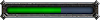Note: this doesn't actually make an 'auto-clearing cache'. However, what it does is essentially the same thing. You must still log out for it to be 'cleared', but you don't need to go in and manually do it. Just log out and log back in.
First, browse to your WoW Cache folder. Then, go to here (on XP; I'm not sure if it's different on other Windows, Macs, whatever):
Cache -> WDB -> enGB (or whatever your localization is) -> creaturecache.wdb
Take that 'creaturecache' and open it in a text program. Don't worry. This won't harm it! There'll be a lot of gobbledygook in there. Just delete it all and save. Make *sure* you save it as the exact same file: creaturecache.wdb. It should now be 0 KB. Right-click on that file. Go to 'Properties'. Set as 'Read only'.
What this does is allows WoW to read what is in that file, and recognize that there is a cache there. Therefore, it won't try and create another one. However, it can no longer write to it. What this means is that when you log out, the 'internal game cache', which would usually write to that file, will instead just be purged. Your creature cache will stay at 0 K. You still need to close the program, since the game has an 'internal cache' while you play, but it should be a lot faster. Plus, I'm sure there's a way to write-and-purge the cache while you play... I just don't know what it would be. Maybe an AddOn developer can help.
If you are annoyed by the constant loss of your pet images and growing-shrinking pets on logging in, then clear your cache normally (delete it), log in, preferably somewhere that there won't be other people around, and open your stable. Shuffle around in it so that your pets are all cached. Then quit and set your present creaturecache file to read-only. That way, you can't add new creatures to it, but the old stable information will always be there.
Note: if you upload to Wowhead, I would suggest thinking about this before you do it. Wowhead uploads the information from your creaturecache.wdb to get some of their information. This means that you'll no longer be uploading creature information to them since your database will always be empty. It doesn't break anything, but if you're a stickler for making sure they get all the info, this will remove some of it. Fortunately, if you want to turn off the 'read-only', say once you've found that rare you've been camping for, then just right-click on it, uncheck 'read-only', and apply. That will instantly make it able to be written to again, even if you are presently in-game!