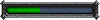How I did this;
Open GIMP 2.4 / 2.6. Grab the picture you want to copy,then make a new picture to draw on, choose a colour, select PENCIL and change opacity & scale. Before you do anything else, paint your transparent screen a colour, I used white (if it's allready coloured then ignore this). Then press new layer. Do a basic outline of what you wish to draw, on the new layer, in one colour. I suggest not to use black - I used red. It's not in the picture but'll make sense later. Do not do any shapes apart from body shape - armour, face features etc won't be added on this step. When this is done, press new layer again. It should be transparent, which is good. Change your pencil colour to black (the main picture outline) and trace over the red. After such, you can add all the details and there you go! Colour can be added afterwards. I'm sure you guys would do better than me. Click the eye mark on the basic outline to make it invisible as well as the black layer once colours are filled in.
Edit; Colouring in process!