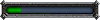Alpha ingame screenshots
Forum rules
Treat others with respect. Report, don't respond. Read the complete forum rules.
Treat others with respect. Report, don't respond. Read the complete forum rules.
-
Valnaaros
- Pet Finder
- Posts: 5250
- Joined: Mon Sep 08, 2014 4:16 pm
- Realm: Shadow Council
- Gender: Male
Re: Alpha ingame screenshots
This has been known for a little while, but Blizz is intending on making an Alpaca model. In the meantime, they are using camels as a placeholder 


-
Valnaaros
- Pet Finder
- Posts: 5250
- Joined: Mon Sep 08, 2014 4:16 pm
- Realm: Shadow Council
- Gender: Male
Re: Alpha ingame screenshots
Fighting against Vathikur, a rare cobra above Zul'Ahjin.


- Vephriel
- Illustrious Master Hunter

- Posts: 16356
- Joined: Wed Jan 06, 2010 8:07 pm
- Realm: Wyrmrest Accord US
- Gender: Female
- Location: Canada
Re: Alpha ingame screenshots
Just for more proof that lighting/effects might be off at the moment, I saw a voidwalker and it was white. 

- Attachments
-
- Image6.png (340.21 KiB) Viewed 3160 times
-
Valnaaros
- Pet Finder
- Posts: 5250
- Joined: Mon Sep 08, 2014 4:16 pm
- Realm: Shadow Council
- Gender: Male
Re: Alpha ingame screenshots
Yeah, I saw people talking about that in general, but never got to see it for myself. 
- Vephriel
- Illustrious Master Hunter

- Posts: 16356
- Joined: Wed Jan 06, 2010 8:07 pm
- Realm: Wyrmrest Accord US
- Gender: Female
- Location: Canada
Re: Alpha ingame screenshots
Also I get that some places are supposed to be foggy or atmospheric, but this lighting can't be intended, me and my pet are practically washed out here. It's why I wonder about some of those pet skins, maybe the game just doesn't have proper lighting right now....guess we'll find out later.

Unedited image, notice how the critter doesn't seem so bad while my pet and my character are really lightened?

Unedited image, notice how the critter doesn't seem so bad while my pet and my character are really lightened?
- Attachments
-
- Image8.png (797.71 KiB) Viewed 3160 times
-
- Image9.png (686.66 KiB) Viewed 3160 times
-
Valnaaros
- Pet Finder
- Posts: 5250
- Joined: Mon Sep 08, 2014 4:16 pm
- Realm: Shadow Council
- Gender: Male
Re: Alpha ingame screenshots
The same thing has been happening to me. My character is only affected in specific areas, but there are certain mobs that are constantly affected by it. Buggy Alpha is buggy 
- Vephriel
- Illustrious Master Hunter

- Posts: 16356
- Joined: Wed Jan 06, 2010 8:07 pm
- Realm: Wyrmrest Accord US
- Gender: Female
- Location: Canada
Re: Alpha ingame screenshots
Oh yes, I fully expect this is just an alpha bug, but I think it could potentially be the culprit behind the crab skins looking like they've been altered. I just wanted to provide more examples of it.
-
Valnaaros
- Pet Finder
- Posts: 5250
- Joined: Mon Sep 08, 2014 4:16 pm
- Realm: Shadow Council
- Gender: Male
Re: Alpha ingame screenshots
Of course  I would honestly be surprised if the models were changed that quickly. If/when it happens, I would think it'll be during Beta.
I would honestly be surprised if the models were changed that quickly. If/when it happens, I would think it'll be during Beta.
- SylviaDragon
- Grand Master Hunter

- Posts: 1804
- Joined: Tue Nov 09, 2010 11:26 pm
- Realm: Drenden/illidan
- Gender: Agender but idc
Re: Alpha ingame screenshots
Valnaaros wrote:This could be why Blizz hasn't made a tamable grand grpyon model
They don't have a ground melee attack. They go into a T-pose every time they attack whilst on the ground.
*whispers* beautiful. majestic. perfect.
Re: Alpha ingame screenshots
Grand griffons share most of their animations with other griffons. If you look at all the different griffon models, there's big inconsistencies about which animations are included, even between models that are practically the same. There's ground melee attacks for the griffon skeleton, but I don't remember which models have them included.
-
WerebearGuy
- Pet Finder
- Posts: 1725
- Joined: Sat Jul 12, 2014 10:37 pm
- Gender: Transcontinental Railroad
Re: Alpha ingame screenshots
Woah, so this is what the absurd jump in system requirements was all about! Props if you can figure out where I was when I found this.
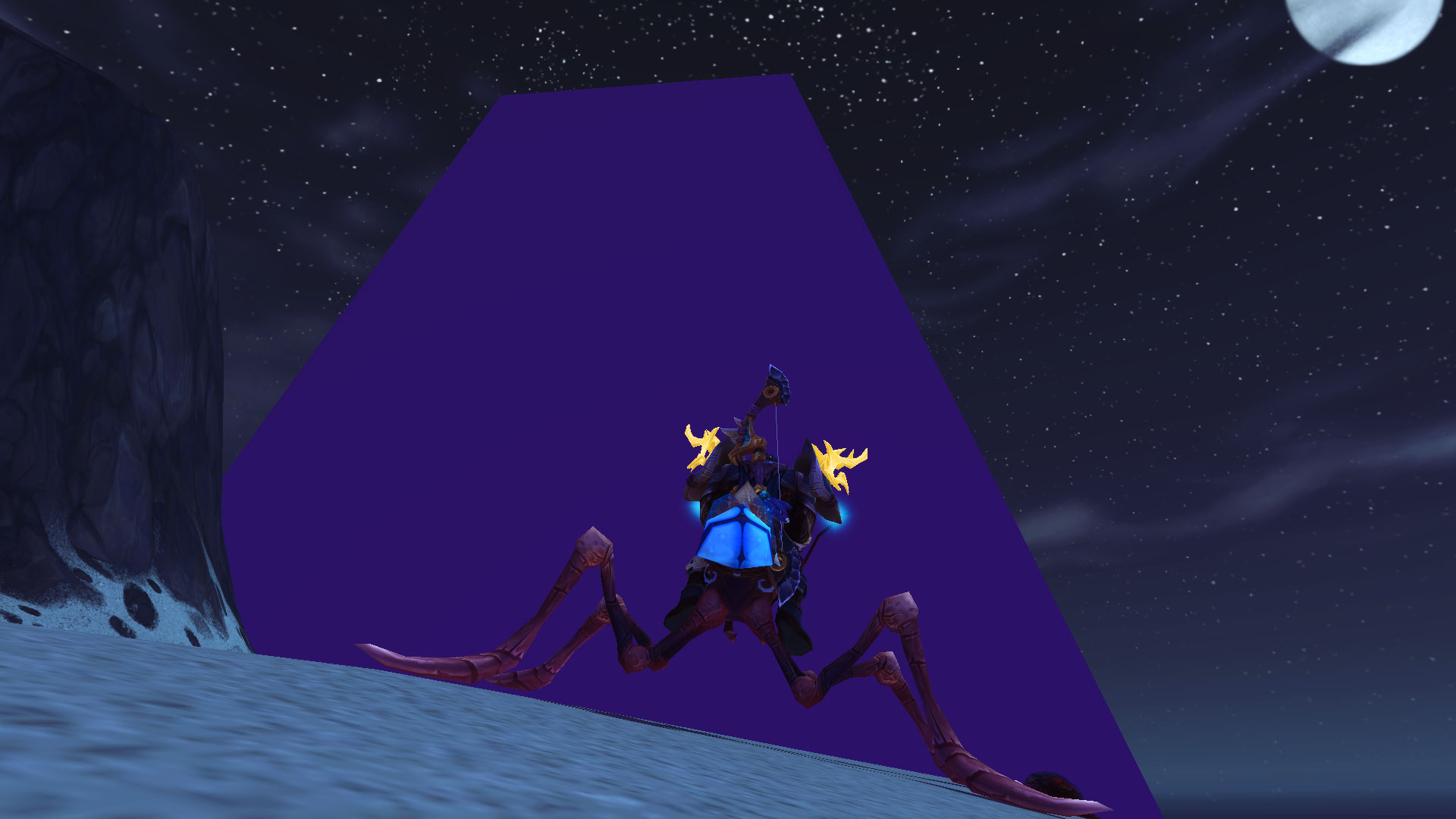
And just a random screenshot of a beast that really should become a hunter pet. It's just too cute not to be a pet.

And just a random screenshot of a beast that really should become a hunter pet. It's just too cute not to be a pet.
- Attachments
-
- WoWScrnShot_041018_022423.jpg (165.63 KiB) Viewed 3160 times
-
- WoWScrnShot_040918_233527.jpg (188.35 KiB) Viewed 3160 times
-
Valnaaros
- Pet Finder
- Posts: 5250
- Joined: Mon Sep 08, 2014 4:16 pm
- Realm: Shadow Council
- Gender: Male
Re: Alpha ingame screenshots
That is the giant purple shape in northern Vol'dun. Might become something later or might be removed 
I'm on the fence in regards to Crawgs. Whilst I love how they look, they are also unnatural creatures that might require blood magic to control.
I'm on the fence in regards to Crawgs. Whilst I love how they look, they are also unnatural creatures that might require blood magic to control.
Re: Alpha ingame screenshots
I will be very sad if I can't tame a crawgs to match my crawg mount
- Quiv
- Community Resource

- Posts: 3007
- Joined: Fri Dec 10, 2010 10:56 am
- Realm: Thrall - Garona (US)
- Gender: Dood
Re: Alpha ingame screenshots
I'd like crawgs too, but I have a feeling they are meant to be aberrations instead of beasts. There was some horde troll NPCs in Stormsong that were flagged as beasts earlier (maybe they still are) and I tried my darndest to tame them but they weren't having it 
-
Valnaaros
- Pet Finder
- Posts: 5250
- Joined: Mon Sep 08, 2014 4:16 pm
- Realm: Shadow Council
- Gender: Male
Re: Alpha ingame screenshots
Xu'ba, a blood troll in Nazmir, was tamable for a short time. Thought that he was a crab 
Re: Alpha ingame screenshots
While its unlikely we'll be able to tame them, you will be able to get one as a minipet.
Re: Alpha ingame screenshots
Silly question. Anyone have problems with their alpha screenshots saving like this?

I replied to a thread in the bug report forum about it someone else posted, but haven't had any fixes posted.

I replied to a thread in the bug report forum about it someone else posted, but haven't had any fixes posted.
-
Valnaaros
- Pet Finder
- Posts: 5250
- Joined: Mon Sep 08, 2014 4:16 pm
- Realm: Shadow Council
- Gender: Male
Re: Alpha ingame screenshots
Mine have been fine. Are you using a particular program to take screenshots or is it just the ingame screen capture?
- Vephriel
- Illustrious Master Hunter

- Posts: 16356
- Joined: Wed Jan 06, 2010 8:07 pm
- Realm: Wyrmrest Accord US
- Gender: Female
- Location: Canada
Re: Alpha ingame screenshots
This has been happening to me too! They'd been working fine until the recent build that unlocked Vol'dun. I have no idea what's causing it, at first I wondered if Blizz was trying to censor things but that wouldn't make sense, and I can still paste a raw screenshot into an editing program to get it.Myzou wrote:Silly question. Anyone have problems with their alpha screenshots saving like this?
I replied to a thread in the bug report forum about it someone else posted, but haven't had any fixes posted.
Annoying though. :p
Re: Alpha ingame screenshots
I've been getting those too. It's a blizzard problem. There's a bandaid fix on our end.
It's not every resolution, most of mine are ok, but a few are glitched, including the fullscreen size. The quick fix is to change your resolution to take screenshots.
Working: (list may not be 100% accurate, it's jotted down haphazardly on the back of an envelope)
1600x900
1600x1024
1280x1024
1280x960
1280x768
1280x720
1152x864
1024x768
800x600
Glitched:
1680x1050
1366x768
1360x768
720x576
I would have posted all this earlier (in fact, I thought I had), but I've been struggling with gimp trying to figure out exactly how off the image is. What's happening is it starts as a big list of pixels in order. But for some reason, the code is confused about the width of the image (that's what those diagonal patterns tend to mean). For example, for the image linked above, the code makes its list of pixels of an image that's 1376 wide, but it saves the image as 1366 wide. If you adjust it back, you get something more reasonable.

Although the colors/detail are messed up because of jpeg. If you take your screenshots as tga, you'll get the original colors and detail. Do "/console screenshotFormat tga" once, and it should start taking your screenshots in tga. I ended up realigning the image using Irfanview instead of gimp, it takes less than a minute once you know how much the width error is.
It's not every resolution, most of mine are ok, but a few are glitched, including the fullscreen size. The quick fix is to change your resolution to take screenshots.
Working: (list may not be 100% accurate, it's jotted down haphazardly on the back of an envelope)
1600x900
1600x1024
1280x1024
1280x960
1280x768
1280x720
1152x864
1024x768
800x600
Glitched:
1680x1050
1366x768
1360x768
720x576
I would have posted all this earlier (in fact, I thought I had), but I've been struggling with gimp trying to figure out exactly how off the image is. What's happening is it starts as a big list of pixels in order. But for some reason, the code is confused about the width of the image (that's what those diagonal patterns tend to mean). For example, for the image linked above, the code makes its list of pixels of an image that's 1376 wide, but it saves the image as 1366 wide. If you adjust it back, you get something more reasonable.

Although the colors/detail are messed up because of jpeg. If you take your screenshots as tga, you'll get the original colors and detail. Do "/console screenshotFormat tga" once, and it should start taking your screenshots in tga. I ended up realigning the image using Irfanview instead of gimp, it takes less than a minute once you know how much the width error is.