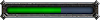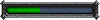I tried Xperl, but there's one major problem I have with it: the target of target is not nice and small like the default.
If you haven't used the default UI for a while, I'll remind you that it shows up as a small unitframe in a circle.
I tried changing the size of ToT and putting it right next to my target, below (overlaps with buffs, or it's too big anyway) and even above.

It just doesn't look right to me.
If you use Xperl, where do you put your target of target? Is there an option for a more default-like look of it? I haven't seen anything obvious in the 10 minutes I was adjusting my preferences.
If you use any other UI, where do you prefer to put your frames/bars?