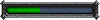Yawning "cats"
Forum rules
Treat others with respect. Report, don't respond. Read the complete forum rules.
Treat others with respect. Report, don't respond. Read the complete forum rules.
 Yawning "cats"
Yawning "cats"
Hello,
Good week to you guys!
What's that file command to silence the yawning that "cats" do? Thank you!
Good week to you guys!
What's that file command to silence the yawning that "cats" do? Thank you!
- Snowwalker
- Journeyman Hunter
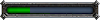
- Posts: 182
- Joined: Mon Dec 06, 2010 6:21 am
- Realm: Suramar
- Gender: Female
Re: Yawning "cats"
If it's the one to silence them, it simply removes the audio file or somesuch, but it makes it so you don't hear the roar when they yawn anymore.

Re: Yawning "cats"
?? Yeah that one. Well? What is it? Thanks.
- peanutbuttercup
- Artisan Hunter

- Posts: 929
- Joined: Thu Nov 18, 2010 12:52 am
Re: Yawning "cats"
I hope this is correct - on my system I have this file: mTigerStand2A.ogg replaced with a silent .wav file.
So you'll need to create these folders, under World of Warcraft on your computer:
Data > Sound > Creature > Tiger (so the path would be something like C:/Program Files/World of Warcraft/Data/Sound/Creature/Tiger/
Inside the Tiger folder you can place any silent .wav file, then name it mTigerStand2A.ogg Hope that works!
So you'll need to create these folders, under World of Warcraft on your computer:
Data > Sound > Creature > Tiger (so the path would be something like C:/Program Files/World of Warcraft/Data/Sound/Creature/Tiger/
Inside the Tiger folder you can place any silent .wav file, then name it mTigerStand2A.ogg Hope that works!
Re: Yawning "cats"
Go to your World of Warcraft files. In the Data folder make a folder named "Sound" inside that make a folder named "creature" and inside that another folder named "Tiger" so the path file looks like World of Warcraft/Data/Sound/creature/Tiger.
Download the file below, unzip the .ogg file and put it in the Tiger folder. It's a blank .ogg file already named to the cat yawn.
I haven't played WoW in a long while so I hope this still works, heh.
I also have .ogg files that change all the cat sounds to Loque's roars if anyone is interested.
Download the file below, unzip the .ogg file and put it in the Tiger folder. It's a blank .ogg file already named to the cat yawn.
I haven't played WoW in a long while so I hope this still works, heh.
I also have .ogg files that change all the cat sounds to Loque's roars if anyone is interested.
- Attachments
-
 mTigerStand2A.zip
mTigerStand2A.zip- (2.04 KiB) Downloaded 134 times

A rare visitor to this forum now that I don't play WoW anymore, but forever a Petopian.
- Bikutandabis
- Posts: 39
- Joined: Sun May 11, 2014 1:14 pm
- Realm: Nazgrel, (US), Lightbringer (EU)
- Gender: Male
- Location: South Africa
- Contact:
Re: Yawning "cats"
Might want to have a look at "http://www.curse.com/addons/wow/mute-wow-sounds" at Curse Addons.
This addon will mute the annoying sounds of WoW. This addon is not a standard addon, please see installation instructions below. Extract the "Sound" folder to your World of Warcraft>Data folder.
To uninstall simply delete the Sound folder.
To unmute specific sounds, delete both the .ogg & .wav versions of the files
Bikutanda aka Birdienumnum, Bikutandabis
US Nazgrel
EU Lightbringer
US Nazgrel
EU Lightbringer
Re: Yawning "cats"
Thanks alot. ^__^
- Divixon
- Artisan Hunter

- Posts: 780
- Joined: Sun Nov 03, 2013 2:58 pm
- Realm: Frostmourne Alliance
- Gender: Female
- Location: Australia
Re: Yawning "cats"
even if you silence them, if you look at them still u tend to yawn constantly either way XD