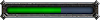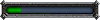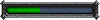How do you update wmv for each patch?
Like I want to add Kirix to my sig and Ive gotten new gear since the patch dropped and none of it is in the current wmv I have.
Any help would be greatly appreciated
(And if this is a repeat topic Im really sorry. Same with if its posted in the wrong place)
And now this has kind of turned into a help everyone thread