PC help? SoS {Update}
- Bulletdance
- Community Resource

- Posts: 2233
- Joined: Thu Jan 14, 2010 6:20 pm
- Realm: Vek'nilash
- Location: PA
Re: PC help? SoS
Flight Rising Lair
http://flightrising.com/main.php?p=lair&id=26145
-
CrystalKitten
- Artisan Hunter

- Posts: 901
- Joined: Fri Jun 10, 2011 11:00 am
- Realm: Llane, Nesingwary
Re: PC help? SoS
- AdamSavage
- Illustrious Master Hunter

- Posts: 4485
- Joined: Sat Mar 12, 2011 10:42 pm
- Gender: Male
Re: PC help? SoS
I believe if you can believe out of nothing an explosion (big bang) happened then how far fetched can god be?

-
TygerDarkstorm
- Community Resource

- Posts: 14480
- Joined: Wed Sep 15, 2010 10:15 pm
- Realm: Staghelm (Alliance), Wyrmrest Accord (Horde)
- Gender: Female playing both genders
- Location: WoW
Re: PC help? SoS
I'd suggest this. My boyfriend is good with computers and when I had a stick of RAM go corrupt we just took them out and ran them one by one until we found the bad one. If you don't want to do it yourself, then it's something the guy you took it to should have checked. If he didn't check it before then you should make him check it this time as it's probably not going to be a video card problem.AdamSavage wrote:You can try taking a stick of ram out if you have more then one and see what happens.
Follow me on Tumblr! @projectashley
Like Crochet? You can see what I make @ facebook.com/AshedCreations
[/center]Lord Godfrey wrote:Some people only want to watch the world burn. Others want to be the ones responsible for burning it...
- SgtMakkie
- Artisan Hunter

- Posts: 803
- Joined: Sun Sep 19, 2010 7:47 pm
- Realm: Twisting Nether EU, Bloodhoof EU
- Gender: Male
Re: PC help? SoS

SgtMakkie
Sig by Kamoodle
A child of five would understand this. Send someone to fetch a child of five.
Everything in moderation. Even moderation.
Re: PC help? SoS
^This, definitely! My laptop hadn't been really cleaned and was running slow, some stuff wasn't working right, etc. but then my boyfriend cleaned it out and everything. He even replaced some of the thermal paste. Anyway, my laptop runs MUCH better. It'd be easier to do yours too since it's not a laptop!SgtMakkie wrote:Might sound odd, but when was the last time the PC was really cleaned? All fans wiped clean etc.. Quite often a good spring clean can make a hugh difference to the way the computer behaves. They are basically huge dust magnets
Good luck with your computer! I definitely recommend cleaning it out thoroughly and checking the RAM also!
Re: PC help? SoS
- SgtMakkie
- Artisan Hunter

- Posts: 803
- Joined: Sun Sep 19, 2010 7:47 pm
- Realm: Twisting Nether EU, Bloodhoof EU
- Gender: Male
Re: PC help? SoS

SgtMakkie
Sig by Kamoodle
A child of five would understand this. Send someone to fetch a child of five.
Everything in moderation. Even moderation.
Re: PC help? SoS
Exactly. *serious*SgtMakkie wrote:i.e. Get a big hammer and hit it repeatedly! xD
- Bulletdance
- Community Resource

- Posts: 2233
- Joined: Thu Jan 14, 2010 6:20 pm
- Realm: Vek'nilash
- Location: PA
Re: PC help? SoS
Flight Rising Lair
http://flightrising.com/main.php?p=lair&id=26145
-
Poesje
- Apprentice Hunter
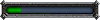
- Posts: 73
- Joined: Fri Jul 22, 2011 6:17 pm
- Realm: Tarren Mill
- Location: Hilversum, NL.
Re: PC help? SoS

-
CrystalKitten
- Artisan Hunter

- Posts: 901
- Joined: Fri Jun 10, 2011 11:00 am
- Realm: Llane, Nesingwary
Re: PC help? SoS
If you aren't comfortable touching the inside, I'd vote to not do it. Just make sure the next time you take it in that you've been doing some research on online resources and you REALLY don't think it's a graphics problem, so you'd like him to check other options first, and that RAM has come up as the potential culprit. If he refuses.. just tell him you'll take your money elsewhere.
The reason I suggest not messing with the insides yourself is something that happened when I was younger. My mom bought us a network card for our computer, but didn't know what kind she should be buying. So when I installed it.. it caused our computer to not power on... If you took it OUT.. it would work.. but she kept saying I must have been doing it wrong.. and had me keep trying.. Eventually, it just permanently fried something and it wouldn't start up even after taking it out.. :/ We had to get it repaired.
- Bulletdance
- Community Resource

- Posts: 2233
- Joined: Thu Jan 14, 2010 6:20 pm
- Realm: Vek'nilash
- Location: PA
Re: PC help? SoS
Flight Rising Lair
http://flightrising.com/main.php?p=lair&id=26145
-
Poesje
- Apprentice Hunter
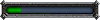
- Posts: 73
- Joined: Fri Jul 22, 2011 6:17 pm
- Realm: Tarren Mill
- Location: Hilversum, NL.
Re: PC help? SoS
- Bulletdance
- Community Resource

- Posts: 2233
- Joined: Thu Jan 14, 2010 6:20 pm
- Realm: Vek'nilash
- Location: PA
Re: PC help? SoS
Flight Rising Lair
http://flightrising.com/main.php?p=lair&id=26145
-
Poesje
- Apprentice Hunter
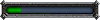
- Posts: 73
- Joined: Fri Jul 22, 2011 6:17 pm
- Realm: Tarren Mill
- Location: Hilversum, NL.
Re: PC help? SoS
- Bulletdance
- Community Resource

- Posts: 2233
- Joined: Thu Jan 14, 2010 6:20 pm
- Realm: Vek'nilash
- Location: PA
Re: PC help? SoS
Flight Rising Lair
http://flightrising.com/main.php?p=lair&id=26145
-
TygerDarkstorm
- Community Resource

- Posts: 14480
- Joined: Wed Sep 15, 2010 10:15 pm
- Realm: Staghelm (Alliance), Wyrmrest Accord (Horde)
- Gender: Female playing both genders
- Location: WoW
Re: PC help? SoS
Follow me on Tumblr! @projectashley
Like Crochet? You can see what I make @ facebook.com/AshedCreations
[/center]Lord Godfrey wrote:Some people only want to watch the world burn. Others want to be the ones responsible for burning it...
-
Poesje
- Apprentice Hunter
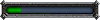
- Posts: 73
- Joined: Fri Jul 22, 2011 6:17 pm
- Realm: Tarren Mill
- Location: Hilversum, NL.
Re: PC help? SoS
Press Super + R and then run the command winver and report what it says.
- Bulletdance
- Community Resource

- Posts: 2233
- Joined: Thu Jan 14, 2010 6:20 pm
- Realm: Vek'nilash
- Location: PA
Re: PC help? SoS
It doesn't really say. I hope this repair guy knows what he's doing maybe upgrading will fix it i suppose it can't hurt at any rate lol
I decided to post what was on the invoice just incase anyone thought upgrading it wouldn't fix it and wanted to let me know. I appreciate all the help and any opinons since things are really crazy for me right now and im not sure what would be best to do keep trying to fix it or not if this doesn't work. Everything is probably so outdated now to you guys lol but it's still my baby even tho i understand maybe half of what this stuff means.
Area 51 7500-A
Full tower black case 2.0B Alienware p2 chassis
EVGA Nforce 6801 SLI MB REV D motherboard
CDCR E6750,2660,1333,4M, 2C Prossesor
WM552/XG691 HYNIX 1GB DDR2 PC2-6400 JEDEC STD JEDEC STD memory
Western Digital 160GBSATA 10k RPM HDD system drive
LG 20x DUAL-Layer DVD Re writer non lig optical drivers
1.44mb floppy drive black removable storage
Killer nic ka enthusiast essenials
integrated high def audio nividia c55-mb sound card
Nividia GeForce8600GTS 256 MB PCI-E Graphics processor
AlienFx software version 1.05
alienware aliendrenaline (ETPS v3.75) Video optimizer
Microsoft Windows XP MCE 2005 COA Opertaing system
Alienguise xenmorph
NERO 7 r5.9 DL Optical Drivers
PowerDVD 7
Symantecghost coportate version 8
AVC Pentium 5 dual slot core hsf z9h741k001 high perfomance liquad cooling
700 watt oem ztx psu rev 2 power supply
gx2 g80 dual slot card keeper graphics processor
vistia sli configuration graphics processor
Flight Rising Lair
http://flightrising.com/main.php?p=lair&id=26145


