WoW model viewer help
Be respectful of others or else. Read the details.
- Jangalian
- Artisan Hunter

- Posts: 916
- Joined: Wed Jan 06, 2010 12:10 pm
- Realm: Wyrmrest Accord
- Gender: is secretly a pickle
- Location: Pittsburgh, PA
 WoW model viewer help
WoW model viewer help
( •_•)>⌐■-■
(⌐■_■) Handle it.
- Saturo
- Posts: 18809
- Joined: Sun Jan 10, 2010 5:21 pm
- Gender: Mortally impaired geekgirl
- Location: My secret lair on Skullcrusher Mountain.
Re: WoW model viewer help
It works without doing that too, though. It's not often you need to use the model list anyway.
I also exist on DeviantArt.
"I'll probably be some kind of scientist, building inventions in my space lab in space!"
Moderation note: Saturo is banned from all forums except the RP forum, and only allowed there until the current RP thread ends.
- Vephriel
- Illustrious Master Hunter

- Posts: 16359
- Joined: Wed Jan 06, 2010 8:07 pm
- Realm: Wyrmrest Accord US
- Gender: Female
- Location: Canada
Re: WoW model viewer help
http://code.google.com/p/wowmodelviewer ... p&can=2&q=
- Jangalian
- Artisan Hunter

- Posts: 916
- Joined: Wed Jan 06, 2010 12:10 pm
- Realm: Wyrmrest Accord
- Gender: is secretly a pickle
- Location: Pittsburgh, PA
Re: WoW model viewer help
( •_•)>⌐■-■
(⌐■_■) Handle it.
- Vephriel
- Illustrious Master Hunter

- Posts: 16359
- Joined: Wed Jan 06, 2010 8:07 pm
- Realm: Wyrmrest Accord US
- Gender: Female
- Location: Canada
Re: WoW model viewer help
- Jangalian
- Artisan Hunter

- Posts: 916
- Joined: Wed Jan 06, 2010 12:10 pm
- Realm: Wyrmrest Accord
- Gender: is secretly a pickle
- Location: Pittsburgh, PA
Re: WoW model viewer help
Oh btw, the one I'm selecting is a normal WoW path.
( •_•)>⌐■-■
(⌐■_■) Handle it.
- Vephriel
- Illustrious Master Hunter

- Posts: 16359
- Joined: Wed Jan 06, 2010 8:07 pm
- Realm: Wyrmrest Accord US
- Gender: Female
- Location: Canada
Re: WoW model viewer help
- Saturo
- Posts: 18809
- Joined: Sun Jan 10, 2010 5:21 pm
- Gender: Mortally impaired geekgirl
- Location: My secret lair on Skullcrusher Mountain.
Re: WoW model viewer help
I also exist on DeviantArt.
"I'll probably be some kind of scientist, building inventions in my space lab in space!"
Moderation note: Saturo is banned from all forums except the RP forum, and only allowed there until the current RP thread ends.
- Kalliope
- Illustrious Master Hunter

- Posts: 14062
- Joined: Wed Jan 06, 2010 4:40 am
- Realm: Dethecus
- Location: Thedas
- Contact:
Re: WoW model viewer help
Kalliope's Pantheon of Pets
YouTube Edition
Thanks to Serenith for the avatar and signature!
Re: WoW model viewer help
I didn't realize selecting the live path would show the beta files, but I'm guessing it's showing whatever Cata models were included in 4.0.1.
The other problem is that WMV still doesn't apply the patches to the base mpq files, even though they are listed as included. This has been discussed on their forums and I believe they're working towards fixing it. So later models and skins, and modifications to those, don't appear unless you manually apply the patches yourself. I basically copied art.MPQ to my desktop and used Ladik's MPQ Editor to get info out of the patch files and applied them to the base art.MPQ. There are probably much better ways, but I'm new to this and don't know any better
- Anyia
- Community Resource

- Posts: 1135
- Joined: Mon Aug 23, 2010 9:35 pm
- Realm: Jubei'Thos (US/Oceania)
- Location: Australia
- Contact:
Re: WoW model viewer help
- Ket Shi
- Expert Hunter
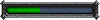
- Posts: 433
- Joined: Sun Aug 01, 2010 12:58 pm
- Gender: Female
- Location: Gold Saucer
Re: WoW model viewer help
- cowmuflage
- Petopia Artist
- Posts: 11993
- Joined: Thu Mar 11, 2010 10:00 pm
- Realm: dath remar
- Gender: female
- Location: New zealand, auckland
Re: WoW model viewer help
Heres my DA page
My wow model sheets (NSFW) that anyone can use!
First 251 Pokemon in Adventure time style! By me XD
Cow's art thread!
Re: WoW model viewer help
- Jangalian
- Artisan Hunter

- Posts: 916
- Joined: Wed Jan 06, 2010 12:10 pm
- Realm: Wyrmrest Accord
- Gender: is secretly a pickle
- Location: Pittsburgh, PA
Re: WoW model viewer help
Hysterical. My whole family can do crazy stuff; I get this neat trick.
( •_•)>⌐■-■
(⌐■_■) Handle it.
Re: WoW model viewer help
No idea if that's related to your problem or not, but it's something else to look at.


