Page 4 of 4
Re: Question about WoW model viewer?
Posted: Fri Aug 26, 2011 9:59 pm
by Rhyela
Yar, I think I finally got it. I edited my most recent post. My brain hurts. I don't know why things like this are so difficult for me.

You guys are truly great for helping me out. There's no way I'd have figured that out on my own (sadly).
Re: Question about WoW model viewer?
Posted: Fri Aug 26, 2011 10:04 pm
by Feralclaw
Did you save the kitty as a PNG?

Re: Question about WoW model viewer?
Posted: Fri Aug 26, 2011 10:08 pm
by Serenith
Rhyela wrote:Yar, I think I finally got it. I edited my most recent post. My brain hurts. I don't know why things like this are so difficult for me.

You guys are truly great for helping me out. There's no way I'd have figured that out on my own (sadly).
Yay!! I made another guide for you... but looks like you got it now so no worries.

Re: Question about WoW model viewer?
Posted: Fri Aug 26, 2011 10:15 pm
by Serenith
Seems Rhyela got the hang of it... but I might as well post it anyways.

How to inverse the image and get it onto the transparent BG (Or at least my method):
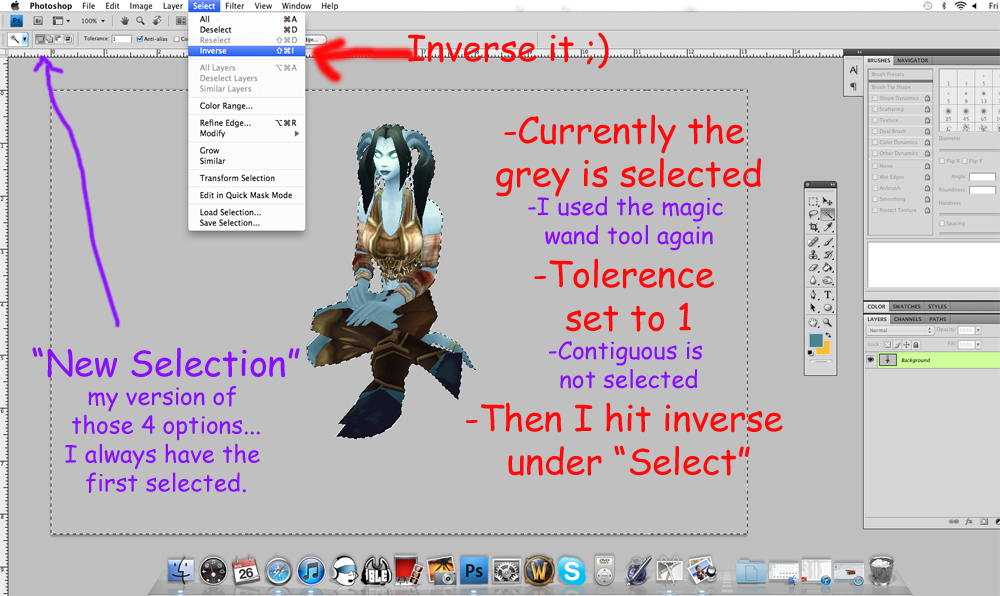
- inverse.png (292.58 KiB) Viewed 2519 times
Mostly what I needed to say is in the picture. After I hit inverse, I hit copy....
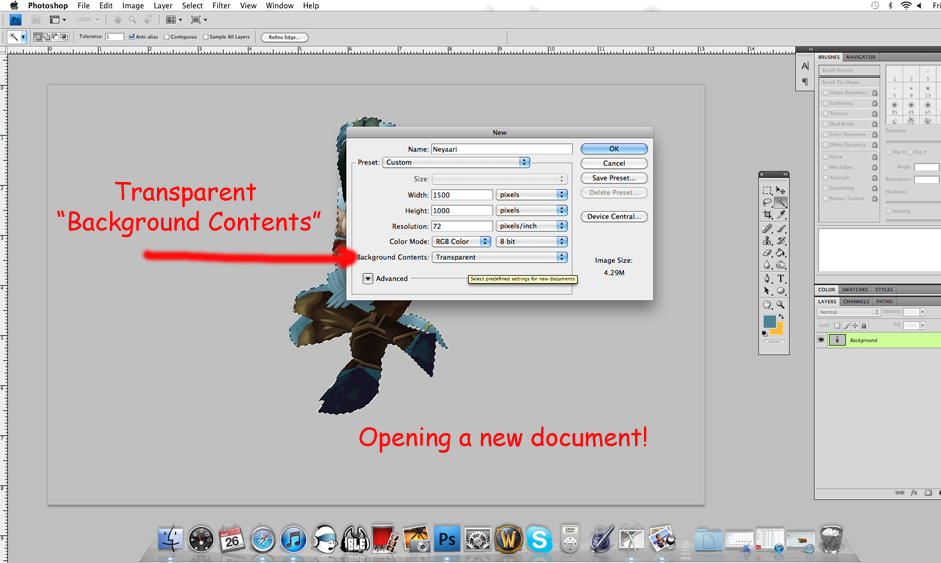
- making a new file.png (195.24 KiB) Viewed 2519 times
And here I pasted the copied image onto a fresh new blank canvas.
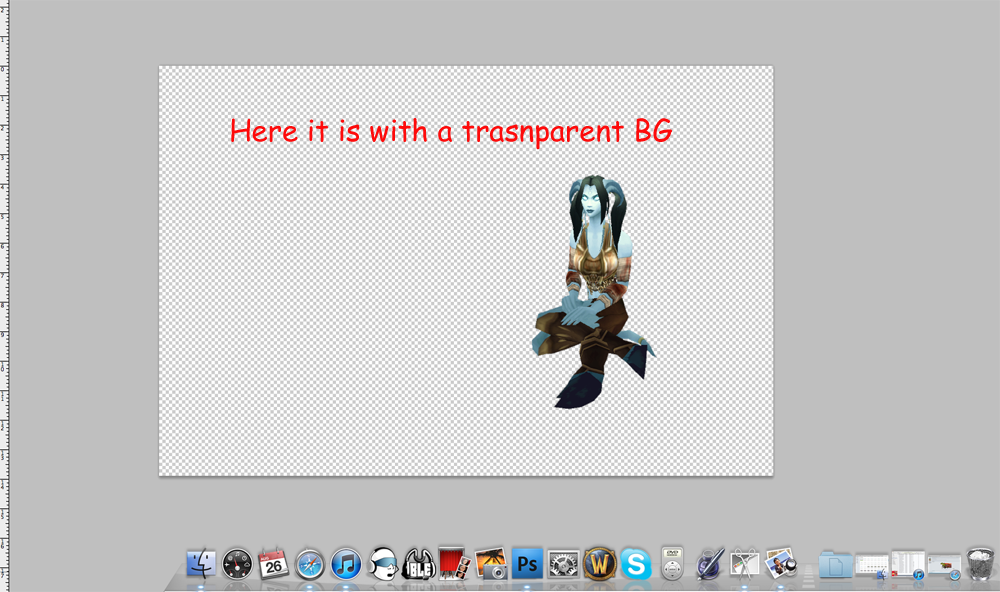
- transparent bg.png (330.07 KiB) Viewed 2519 times
Re: Question about WoW model viewer?
Posted: Fri Aug 26, 2011 11:12 pm
by Sam
Rhyela wrote:Yar, I think I finally got it. I edited my most recent post.
YAY!

Re: Question about WoW model viewer?
Posted: Fri Aug 26, 2011 11:56 pm
by Rhyela
Okay, this is what I did today. The text tool isn't very flashy in GIMP, so I just decided to leave it out. I also don't think I can do borders or anything of the sort. But, hey, this is a bajillion times better than what I was doing before, zomg. You guys really are the best! <3
(Hmm, there's a lot of extra space that's coming in...any idea how to get rid of that? I've tried scaling but it doesn't seem to be making the file smaller.....)
Edit: Okay, let's try this one:

Re: Question about WoW model viewer?
Posted: Fri Aug 26, 2011 11:59 pm
by Vephriel
Oh man, that looks awesome Rhyela! I haven't the slightest idea of how to use GIMP, so I'm not sure why it won't let you crop, but I'm sure someone else will know. ^^ Really great work though, especially for your first time! I love Tetsu's pose. <3
Re: Question about WoW model viewer?
Posted: Sat Aug 27, 2011 12:06 am
by Rhyela
Vephriel wrote:Oh man, that looks awesome Rhyela! I haven't the slightest idea of how to use GIMP, so I'm not sure why it won't let you crop, but I'm sure someone else will know. ^^ Really great work though, especially for your first time! I love Tetsu's pose. <3

<3 Thank you! I know it's amateur compared to everyone else's, but I'm pretty proud of it, considering it's my first one. I figured out how to crop it down, using the *drum roll* CROP TOOL! Who'd have thought?!

Wheeee!
Couldn't have done this without everyone's help.
Now that I've successfully turned this thread from "WMV Help" to "Rhyela's Thread of GIMP Fail and Eventual Pseudo-Triumph", we may now continue to our regularly-scheduled programming.

Re: Question about WoW model viewer?
Posted: Sat Aug 27, 2011 1:23 pm
by Vephriel
So, I vaguely recall reading about this issue before.
My 'Save Sized Screenshot' option seems to have broken itself. I haven't changed anything, but suddenly when I go to save a sized screenshot it just comes out the size of my WMV window instead of the larger size I always input. It was working fine all this time, but suddenly when I go to do one it no longer works. ><
Has anyone else encountered this or know of a way to fix it?
EDIT: Well, I tried .png instead of .bmp and now the sized screenshot works again. Very odd. ._.
Re: Question about WoW model viewer?
Posted: Wed Sep 28, 2011 11:05 pm
by Elisya
Does anyone know a WoW Model Viewer that won't freeze my computer?
 You guys are truly great for helping me out. There's no way I'd have figured that out on my own (sadly).
You guys are truly great for helping me out. There's no way I'd have figured that out on my own (sadly).