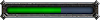Male:

Females:

 x/y/y
x/y/yAnd after some pondering I decided to give Morso Underbelly. And was shocked that it matched his hat XD



 x/y/y
x/y/y
YAY! Flight Rising! Rawr!












Tumblr ~ Flight Rising
Avatar by Kamalia, signature by me!








HUGE thanks to Makoes, Syleye, FeralClaw, Pingupuff, Karin,Bowno, Varethyn, Ashaine, Kishay, Aki (Täräin13), my friend Marie and some lovely ppl on Fligth Rising for my lovely sig
* Flight Rising *
Oooh. Well if she plans to sell one of the fire crackles, I'd gladly buy one.Serendipity82 wrote:Junrei, I hostedthe nest but the babies (save for the bottom boy.who I kept) are all back in Lupis lair.
Tumblr ~ Flight Rising
Avatar by Kamalia, signature by me!




HUGE thanks to Makoes, Syleye, FeralClaw, Pingupuff, Karin,Bowno, Varethyn, Ashaine, Kishay, Aki (Täräin13), my friend Marie and some lovely ppl on Fligth Rising for my lovely sig
* Flight Rising *
TygerDarkstorm wrote: Makoes, those are some lovely little faes.I love navy and azure clown.
If you guys want them, I can send them to youMozag wrote: Makoes - Gorgeous Faes, azure and steel clown are beautiful!

Silent as night, silent as death, silent as your last breath
~~~
Interested in HARPG? Check out Marandian's
~~~
(Closed)FR gems: (Click here for details)
My DeviantART/My Petopia art thread
~~~
I cry inside every day, as common courtesy withers away. Are you part of the problem or will you help it grow?




someday I'll find someplace to host a sig that isn't stupid money-grubbing photobucket

No thank you. They're gorgeous but i don't have the space or need for one right now.Makoes wrote:TygerDarkstorm wrote: Makoes, those are some lovely little faes.I love navy and azure clown.
If you guys want them, I can send them to youMozag wrote: Makoes - Gorgeous Faes, azure and steel clown are beautiful!They are both Female, the Navy has obsidian tert and the Azure has silver.
Follow me on Tumblr! @projectashley
Like Crochet? You can see what I make @ facebook.com/AshedCreations
[/center]Lord Godfrey wrote:Some people only want to watch the world burn. Others want to be the ones responsible for burning it...



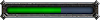




TygerDarkstorm wrote:I can't remember if it's been mentioned in this thread or not so I'm going to make a brief little post for acouple of things i keep seeing crop up.
A lot of people keep asking how to price their dragons, i answered that in zedxrgal's thread (which i will copy/paste here once I'm on my laptop) and Sylvia's post above mine offers at least the start of checking current AH values, which is how most people price dragons. Exalt prices (2-3k without the bonuses) are considered the "price floor."
I've seen quite a few people asking how we preview out dragons as adults. There is an item from the gem marketplace called a Scroll of Maturity (you can purchase it for treasure from the AH). This will let you preview any hatchlings in your lair as adults; I highly recommend this item for selling dragons, however it's not a necessity. To save the images, right click the generated preview. If you're in Firefox click on save image as and save it to your computer and upload it to your image hoster of choice or as an attachment in your forum post. If you're using a different browser, right click the preview and click on copy image. Open this in paint or Photoshop and crop it. In paint i haven't figured out how to easily ditch the black background, i imagine it can be done in PS but i haven't been able to try. Save the pic and upload it. Voila you have your very own preview image to post.I find seeing a dragon as an adult can make or break a purchase and help with impulse shopping as some dragons, colors, and genes just don't look right on the adult form.
This next bit is for copying your dragon's code so it's a nice click through image (this is useful for selling dragons, especially if you opt to not list which colors they are). So, the first step is to click on the button that says generate code on your dragon's profile (found under its stats). Step two is to select the BBCode and copy it. Step three, paste it into your post. It'll look like this:In order to make this code work right on these forums, you have to delete the space between the code so it's all on one line. So it should look like this instead:Code: Select all
[url=http://flightrising.com/main.php?dragon=876746] [img]http://flightrising.com/rendern/350/8768/876746_350.png[/img] [/url]Code: Select all
[url=http://flightrising.com/main.php?dragon=876746][img]http://flightrising.com/rendern/350/8768/876746_350.png[/img][/url]
And voila! Click through dragon.
I hope that this helps people and if there's something you need me to clarify, just ask.

HUGE thanks to Makoes, Syleye, FeralClaw, Pingupuff, Karin,Bowno, Varethyn, Ashaine, Kishay, Aki (Täräin13), my friend Marie and some lovely ppl on Fligth Rising for my lovely sig
* Flight Rising *