PetEmote Addon - A fond farewell
Forum rules
Treat others with respect. Report, don't respond. Read the complete forum rules.
Treat others with respect. Report, don't respond. Read the complete forum rules.
- Teigan
- Illustrious Master Hunter

- Posts: 5164
- Joined: Fri Mar 12, 2010 6:05 am
- Realm: Proudmoore (A), Thrall (H)
- Gender: Male
- Location: Somewhere in a cornfield
Re: PetEmote Addon - BREAKING NEWS!!!!
.
Last edited by Teigan on Sat May 26, 2012 6:44 pm, edited 1 time in total.
- VelkynKarma
- Grand Master Hunter

- Posts: 2496
- Joined: Sat Jan 09, 2010 2:40 pm
- Realm: Quel'Dorei, Nessingwary
- Location: Saturo's necromancy class. Karma = World's Worst Necromancer.
Re: PetEmote Addon - Working on things again :)
Indeed, it is very, very true XD
~VelkynKarma
~VelkynKarma
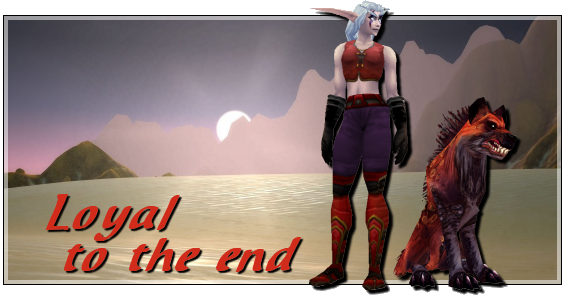
Silinrul and Jiaphyon of <Ominous Latin Name>
A big thanks to Vephriel for the awesome signature ![]()
- Foru21dr
- Artisan Hunter

- Posts: 574
- Joined: Wed Jan 27, 2010 5:00 pm
- Realm: Tanaris (Alliance) Nessingwary (Horde)
- Gender: Female
Re: PetEmote Addon - BREAKING NEWS!!!!
That's how it first starts out. Once you point the world of warcraft path for the software.. then is starts out blank. Click add configuration, select hunter, then the pet family you want to work with. It will bring that family into the editor. Then follow Teigans steps. Delete the new emote, as you don't want that in there, import the pet family emotes into the editor under the picture. wa la.. you got it.Taluwen wrote:None of those show up. hell it says I dont have wow installed and even though I show directly where it is, it comes up blank for me.
I'm thinking it can't find the WOW directory because it is looking for it down the program files path. I have windows 7, and WOW is installed in User/public/games/ so every time I start it up, I have to tell the program where the WOW path is.
Nesingwary Petopians - Bitka, Quïll Xendral, Ximbol, Saehi, and Tryxter
Nesingwary Petopian Alliance - Sorree and Xylda
http://dragcave.net/user/foru21dr My Cave
Nesingwary Petopian Alliance - Sorree and Xylda
http://dragcave.net/user/foru21dr My Cave
- Lisaara
- Illustrious Master Hunter

- Posts: 17425
- Joined: Thu Sep 09, 2010 9:11 pm
- Realm: Moon Guard
- Gender: Genderfluid
- Location: US
- Contact:
Re: PetEmote Addon - BREAKING NEWS!!!!
Yeah thats what I have. but before, it used to show everything once i showed it the path.Foru21dr wrote:That's how it first starts out. Once you point the world of warcraft path for the software.. then is starts out blank. Click add configuration, select hunter, then the pet family you want to work with. It will bring that family into the editor. Then follow Teigans steps. Delete the new emote, as you don't want that in there, import the pet family emotes into the editor under the picture. wa la.. you got it.Taluwen wrote:None of those show up. hell it says I dont have wow installed and even though I show directly where it is, it comes up blank for me.
I'm thinking it can't find the WOW directory because it is looking for it down the program files path. I have windows 7, and WOW is installed in User/public/games/ so every time I start it up, I have to tell the program where the WOW path is.
- Foru21dr
- Artisan Hunter

- Posts: 574
- Joined: Wed Jan 27, 2010 5:00 pm
- Realm: Tanaris (Alliance) Nessingwary (Horde)
- Gender: Female
Re: PetEmote Addon - BREAKING NEWS!!!!
if you had the custom_emote file in the PetEmote directory, it would show that immediately when you opened the editor. If you installed the new version, the custom_emote file is gone as the emotes are in the default_emote file.Taluwen wrote:Yeah thats what I have. but before, it used to show everything once i showed it the path.Foru21dr wrote:That's how it first starts out. Once you point the world of warcraft path for the software.. then is starts out blank. Click add configuration, select hunter, then the pet family you want to work with. It will bring that family into the editor. Then follow Teigans steps. Delete the new emote, as you don't want that in there, import the pet family emotes into the editor under the picture. wa la.. you got it.Taluwen wrote:None of those show up. hell it says I dont have wow installed and even though I show directly where it is, it comes up blank for me.
I'm thinking it can't find the WOW directory because it is looking for it down the program files path. I have windows 7, and WOW is installed in User/public/games/ so every time I start it up, I have to tell the program where the WOW path is.
Nesingwary Petopians - Bitka, Quïll Xendral, Ximbol, Saehi, and Tryxter
Nesingwary Petopian Alliance - Sorree and Xylda
http://dragcave.net/user/foru21dr My Cave
Nesingwary Petopian Alliance - Sorree and Xylda
http://dragcave.net/user/foru21dr My Cave
- Lisaara
- Illustrious Master Hunter

- Posts: 17425
- Joined: Thu Sep 09, 2010 9:11 pm
- Realm: Moon Guard
- Gender: Genderfluid
- Location: US
- Contact:
Re: PetEmote Addon - BREAKING NEWS!!!!
Ooooh...that explains it.Foru21dr wrote:if you had the custom_emote file in the PetEmote directory, it would show that immediately when you opened the editor. If you installed the new version, the custom_emote file is gone as the emotes are in the default_emote file.Taluwen wrote:Yeah thats what I have. but before, it used to show everything once i showed it the path.Foru21dr wrote:
That's how it first starts out. Once you point the world of warcraft path for the software.. then is starts out blank. Click add configuration, select hunter, then the pet family you want to work with. It will bring that family into the editor. Then follow Teigans steps. Delete the new emote, as you don't want that in there, import the pet family emotes into the editor under the picture. wa la.. you got it.
I'm thinking it can't find the WOW directory because it is looking for it down the program files path. I have windows 7, and WOW is installed in User/public/games/ so every time I start it up, I have to tell the program where the WOW path is.
- Lisaara
- Illustrious Master Hunter

- Posts: 17425
- Joined: Thu Sep 09, 2010 9:11 pm
- Realm: Moon Guard
- Gender: Genderfluid
- Location: US
- Contact:
Re: PetEmote Addon - Working on things again :)
Works now.
Also I saw a bit of a grammar issue with a corehound emote.
"...amuses himself melting rocks by breathing on them."
Could be reworded....
"...amuses himself by spitting lava on some rocks and watching them melt." or something like that.
Also I saw a bit of a grammar issue with a corehound emote.
"...amuses himself melting rocks by breathing on them."
Could be reworded....
"...amuses himself by spitting lava on some rocks and watching them melt." or something like that.
- Kalliope
- Illustrious Master Hunter

- Posts: 14063
- Joined: Wed Jan 06, 2010 4:40 am
- Realm: Dethecus
- Location: Thedas
- Contact:
Re: PetEmote Addon - Working on things again :)
I like the essence of the original emote.
Maybe something like
"...amuses himself by breathing on rocks to melt them."
Maybe something like
"...amuses himself by breathing on rocks to melt them."
Kalliope's Pantheon of Pets
YouTube Edition
Thanks to Serenith for the avatar and signature!
Re: PetEmote Addon - BREAKING NEWS!!!!
The editor looks for the WoW install path in your windows registry. I didn't find any useful information about the location of the path in the registry on Windows 7, so I have to believe it's still the same as in XP. But it may be the reason why it can't be found automatically. However, the next version will remember the path after it was once selected manually.Foru21dr wrote:I'm thinking it can't find the WOW directory because it is looking for it down the program files path. I have windows 7, and WOW is installed in User/public/games/ so every time I start it up, I have to tell the program where the WOW path is.
There will be more nice features in the next version of the editor, especially some hints for getting started with your first emote configuration.
I also plan to uncouple the editor from the addon itself. So there may be two downloads in the future, one for the addon and one for the editor. Why? Well, an executable is a reason for distrust.
Any (editor related) suggestions for useful features are welcome.
- Kalliope
- Illustrious Master Hunter

- Posts: 14063
- Joined: Wed Jan 06, 2010 4:40 am
- Realm: Dethecus
- Location: Thedas
- Contact:
Re: PetEmote Addon - Working on things again :)
So Jambalaya (my male lion) got all snuggly and licking my face....
Jambalaya rears up and places his paws on his mistress's shoulders and begins to lick her face.
Now, this would be okay, since I'm female and all, but that toon isn't. No clue where that came from...
Jambalaya rears up and places his paws on his mistress's shoulders and begins to lick her face.
Now, this would be okay, since I'm female and all, but that toon isn't. No clue where that came from...
Kalliope's Pantheon of Pets
YouTube Edition
Thanks to Serenith for the avatar and signature!
- Teigan
- Illustrious Master Hunter

- Posts: 5164
- Joined: Fri Mar 12, 2010 6:05 am
- Realm: Proudmoore (A), Thrall (H)
- Gender: Male
- Location: Somewhere in a cornfield
Re: PetEmote Addon - Working on things again :)
.
Last edited by Teigan on Sat May 26, 2012 6:45 pm, edited 1 time in total.
- Kalliope
- Illustrious Master Hunter

- Posts: 14063
- Joined: Wed Jan 06, 2010 4:40 am
- Realm: Dethecus
- Location: Thedas
- Contact:
Re: PetEmote Addon - Working on things again :)
*giggle* Thank you kindly! He was a bit hyper after being stabled for so long, so wasn't sure if that was an issue. xD
Kalliope's Pantheon of Pets
YouTube Edition
Thanks to Serenith for the avatar and signature!
-
Cryptography
- Journeyman Hunter
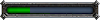
- Posts: 127
- Joined: Thu Mar 25, 2010 4:58 am
- Realm: Dath'Remar, Cael, Moonguard, VeCo, Ness'ary (USA)
- Contact:
Re: PetEmote Addon - BREAKING NEWS!!!!
there seem to be a few of these in the (now core) emotes Teigs:Teigan wrote:Qraljar wrote:....One thing though, with the random emotes. When it seeks a target, it says ''at &t'' except for '''%t'' which makes it so that Horakk does something like;
''Horrakk leaps maniacally around &t'' which looks abit silly. ....
So, when you want to write a targetted emote, you put in %t. Apparently, I made a bit of a boo-boo there! Sorry!
Ravager : "scampers over to &t and bites them, grinning happily"
Silithid: "gibbers and shrieks maniacally, while darting towards &t."
also silithid, as a third option for "leaps maniacally in a circle around" when happy, there are His, Her and &t options.
These were the only three i found in the default-emotes.lua core file.
- Lisaara
- Illustrious Master Hunter

- Posts: 17425
- Joined: Thu Sep 09, 2010 9:11 pm
- Realm: Moon Guard
- Gender: Genderfluid
- Location: US
- Contact:
Re: PetEmote Addon - Working on things again :)
PetEmote doesnt work with the new patch. *cry*
- Teigan
- Illustrious Master Hunter

- Posts: 5164
- Joined: Fri Mar 12, 2010 6:05 am
- Realm: Proudmoore (A), Thrall (H)
- Gender: Male
- Location: Somewhere in a cornfield
Re: PetEmote Addon - Working on things again :)
.
Last edited by Teigan on Sat May 26, 2012 6:45 pm, edited 1 time in total.
- Lisaara
- Illustrious Master Hunter

- Posts: 17425
- Joined: Thu Sep 09, 2010 9:11 pm
- Realm: Moon Guard
- Gender: Genderfluid
- Location: US
- Contact:
Re: PetEmote Addon - Working on things again :)
i guess we have to wait for the maker to fix it? I hope she does soon.....I miss the life my pets had.....
- Teigan
- Illustrious Master Hunter

- Posts: 5164
- Joined: Fri Mar 12, 2010 6:05 am
- Realm: Proudmoore (A), Thrall (H)
- Gender: Male
- Location: Somewhere in a cornfield
Re: PetEmote Addon - Working on things again :)
.
Last edited by Teigan on Sat May 26, 2012 6:45 pm, edited 1 time in total.
- Lisaara
- Illustrious Master Hunter

- Posts: 17425
- Joined: Thu Sep 09, 2010 9:11 pm
- Realm: Moon Guard
- Gender: Genderfluid
- Location: US
- Contact:
Re: PetEmote Addon - Working on things again :)
I hope she fixes it asap too. i miss it somethin fierce and the typos weren't that bad. They were just scattered here and there. XD Thats why you got us fluffballs to find em!
-
Cryptography
- Journeyman Hunter
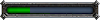
- Posts: 127
- Joined: Thu Mar 25, 2010 4:58 am
- Realm: Dath'Remar, Cael, Moonguard, VeCo, Ness'ary (USA)
- Contact:
Re: PetEmote Addon - Working on things again :)
1.7.0 is available on Jorna's site.
http://ammunition-company.zirkel-des-ce ... pet-emote/
About to try it now!
http://ammunition-company.zirkel-des-ce ... pet-emote/
About to try it now!
Re: PetEmote Addon - Working on things again :)
*pant pant* Here it is: PetEmote 1.7.0 for Patch 4.0
I hope it will instantly work for all of you. There is still some strange behavior on some systems that I can't figure out.
@Teigan: If you made any changes since I recently put your emotes to the core (I think you did), please send me your custom-emotes.xml file. I will merge the data and send it back to you as default-emotes.xml. Using the new editor, you can then edit the core emotes, if you like (at least I would like it, because it makes it easier for me to merge the data again later).
To do so, you have to create a link to the editor's executable, edit its properties and add -default at the end of the executable path (after the closing quote and separated by a space). Somewhat like "C:\Program Files\PetEmote Editor\PetEmote.Editor.exe" -default
Then, if you start the editor using that link, it will load and save the default emotes instead. It will also show the german ones, but they are separated.
Of course, @anyone can use the -default argument to edit the core emotes, but I do not recommend it. It will make future updates harder for you, because you have to merge the content of the files or will lose your emotes. I can't provide any support, if you use this undocumented feature (except Teigan).
Tell me if there are any problems with the addon, editor or setup of the editor.
I hope it will instantly work for all of you. There is still some strange behavior on some systems that I can't figure out.
@Teigan: If you made any changes since I recently put your emotes to the core (I think you did), please send me your custom-emotes.xml file. I will merge the data and send it back to you as default-emotes.xml. Using the new editor, you can then edit the core emotes, if you like (at least I would like it, because it makes it easier for me to merge the data again later).
To do so, you have to create a link to the editor's executable, edit its properties and add -default at the end of the executable path (after the closing quote and separated by a space). Somewhat like "C:\Program Files\PetEmote Editor\PetEmote.Editor.exe" -default
Then, if you start the editor using that link, it will load and save the default emotes instead. It will also show the german ones, but they are separated.
Of course, @anyone can use the -default argument to edit the core emotes, but I do not recommend it. It will make future updates harder for you, because you have to merge the content of the files or will lose your emotes. I can't provide any support, if you use this undocumented feature (except Teigan).
Tell me if there are any problems with the addon, editor or setup of the editor.

