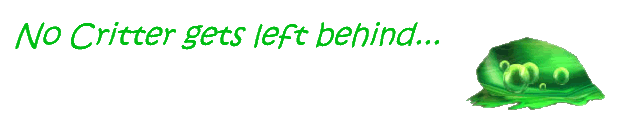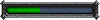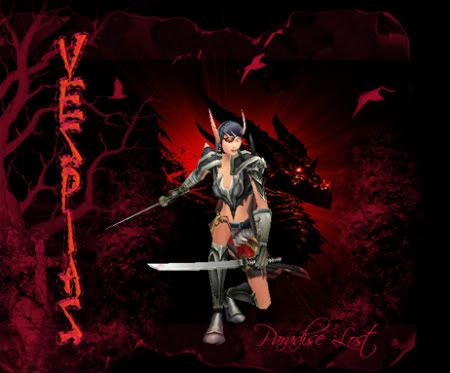Your rank is the text that appears above or below your avatar (depending on which theme you are using) when you post and when people look at your profile. For example, you can see my rank text by my avatar on this post. (As I type this, my rank is "Queen of Beasts", but if it changes in the future than this post will reflect that change also.)
How do ranks work?
On this forum, I have chosen to tie ranks to user groups. A rank is really just that text (and sometimes a small icon) while a user group can have all sorts of things associated with it ... including a rank.
Most of the groups on this forum are based on your post count (that is, how many times you have posted) and are assigned to you automatically as you post. As you post more, you are automatically added to more groups and assigned new ranks -- but because you are never removed from the lower groups, you can always choose to display any of the ranks associated with the groups that you've accumulated.
You can also see all of the automatic groups in your User Control Panel, whether or not you are a member of that group, so you can see how many posts you need to reach each group and rank.
Some groups are special and are assigned individually by me. For instance, I've made a group for forum members who are especially helpful or who have created resources like avatars for the forum. If you are in one of these groups, you can choose to display either the rank from a special group or the rank from one of the automatic groups -- your choice. And you can switch back and forth as much as you like.
How do I change the rank that's displayed?
Changing your displayed rank is easy:
- Go to your User Control Panel. There is a link at the top of the page.
- Click on the "Usergroups" option in the menu. (This will either be on the left or along the top of the User Control Panel, depending on which theme you are using.)
- The Usergroups page shows you two tables: the groups that you belong to (Memberships) are on top and the groups that you don't belong to (Non-memberships) are on the bottom.
- The Memberships list has radio buttons along the left side. When you first come to the page, the radio button next to your 'default' groups is selected. Your 'default' group is the one that is used to figure out your rank.
- Select the radio button for the group and rank that you'd like to display. The groups are always named after the ranks, so if you select the group "Giantstalkers" then your displayed rank will be "Giantstalker". The one exception is "Registered users" -- if you choose that group, you will not display any rank at all.
- After selecting the radio button for the rank you want to display, click on "Change Default Group" at the bottom of the page.
- Now go and admire your rank on any of your posts! Remember that changing your displayed rank is retroactive: your new rank will display on all your old posts as well as any new posts.