Need Computer help!!!! *Edit* Now with Error report!
-
Makoes
- Illustrious Master Hunter

- Posts: 7069
- Joined: Thu Jan 07, 2010 3:03 pm
- Realm: Arathor-Alliance / Nesingwary-horde / WrA-Alliance
- Gender: Female foxen
- Location: I am "here" or so the directory tells me.
- Contact:
Need Computer help!!!! *Edit* Now with Error report!
Got that from this site: WoW Support I was able to log onto my hunter ang get her out of The highlands. However, now I am experiencing a glitch with ALL my toons...I'll be moving along when the screen flashes completely black, then goes back to normal, move move BLACK back to normal...rinse and repeat...
*Bangs head on desk* I just want to play me game TT^TT
So...HELP PLEASE!!!
**EDIT Bluescreen Error Report**
A problem has been detected with your computer and windows has shut down to prevent damage to your computer
If this is the first time you've seen this stop error screen, restart your computer. If this screen appears again follow these dsteps:
Check to be sure you have adequate disk space. If a driver is identified in the stop message, disable the driver or check with the manufacturer for driver updates. Try changing video adapters.
Check with your hardware vendor for any BIOS updates. Disable BIOS memory options such as caching or shadowing. If you need to use safe mode to remove or disable components, restart your computer. Press F8 to select advanced startup options, and then select safe mode.
Technical information:
STOP: 0x0000008E (0x80000004, 0x80707AE1, 0xA91F2774, 0x00000000)
Begining dump of physical memory
Physical memory dump complete
Contact your system administrator or technical support group for further assistance.

Silent as night, silent as death, silent as your last breath
~~~
Interested in HARPG? Check out Marandian's
~~~
(Closed)FR gems: (Click here for details)
My DeviantART/My Petopia art thread
~~~
I cry inside every day, as common courtesy withers away. Are you part of the problem or will you help it grow?
- Adam-Savage
- Grand Master Hunter

- Posts: 2144
- Joined: Thu Jan 28, 2010 4:26 am
- Realm: Anvilmar
Re: Need Computer help!!!!
-
Makoes
- Illustrious Master Hunter

- Posts: 7069
- Joined: Thu Jan 07, 2010 3:03 pm
- Realm: Arathor-Alliance / Nesingwary-horde / WrA-Alliance
- Gender: Female foxen
- Location: I am "here" or so the directory tells me.
- Contact:
Re: Need Computer help!!!!

Silent as night, silent as death, silent as your last breath
~~~
Interested in HARPG? Check out Marandian's
~~~
(Closed)FR gems: (Click here for details)
My DeviantART/My Petopia art thread
~~~
I cry inside every day, as common courtesy withers away. Are you part of the problem or will you help it grow?
- Adam-Savage
- Grand Master Hunter

- Posts: 2144
- Joined: Thu Jan 28, 2010 4:26 am
- Realm: Anvilmar
Re: Need Computer help!!!!
-
Makoes
- Illustrious Master Hunter

- Posts: 7069
- Joined: Thu Jan 07, 2010 3:03 pm
- Realm: Arathor-Alliance / Nesingwary-horde / WrA-Alliance
- Gender: Female foxen
- Location: I am "here" or so the directory tells me.
- Contact:
Re: Need Computer help!!!!
went to the microsoft site and it scanned my computer and said I was up to date.

Silent as night, silent as death, silent as your last breath
~~~
Interested in HARPG? Check out Marandian's
~~~
(Closed)FR gems: (Click here for details)
My DeviantART/My Petopia art thread
~~~
I cry inside every day, as common courtesy withers away. Are you part of the problem or will you help it grow?
- Adam-Savage
- Grand Master Hunter

- Posts: 2144
- Joined: Thu Jan 28, 2010 4:26 am
- Realm: Anvilmar
Re: Need Computer help!!!!
I wouldn't rely on that. I would manually check for updated versions of drivers for mobo etc etc. I did a google on the stop error and I'm only getting stuff about usb problems. Does the problem only happen when your in a highly populated area ?Makoes wrote:I think it was a code like STOP 0x000000D1
went to the microsoft site and it scanned my computer and said I was up to date.
-
Makoes
- Illustrious Master Hunter

- Posts: 7069
- Joined: Thu Jan 07, 2010 3:03 pm
- Realm: Arathor-Alliance / Nesingwary-horde / WrA-Alliance
- Gender: Female foxen
- Location: I am "here" or so the directory tells me.
- Contact:
Re: Need Computer help!!!!

Silent as night, silent as death, silent as your last breath
~~~
Interested in HARPG? Check out Marandian's
~~~
(Closed)FR gems: (Click here for details)
My DeviantART/My Petopia art thread
~~~
I cry inside every day, as common courtesy withers away. Are you part of the problem or will you help it grow?
- Adam-Savage
- Grand Master Hunter

- Posts: 2144
- Joined: Thu Jan 28, 2010 4:26 am
- Realm: Anvilmar
Re: Need Computer help!!!!
-
Makoes
- Illustrious Master Hunter

- Posts: 7069
- Joined: Thu Jan 07, 2010 3:03 pm
- Realm: Arathor-Alliance / Nesingwary-horde / WrA-Alliance
- Gender: Female foxen
- Location: I am "here" or so the directory tells me.
- Contact:
Re: Need Computer help!!!!

Silent as night, silent as death, silent as your last breath
~~~
Interested in HARPG? Check out Marandian's
~~~
(Closed)FR gems: (Click here for details)
My DeviantART/My Petopia art thread
~~~
I cry inside every day, as common courtesy withers away. Are you part of the problem or will you help it grow?
- Adam-Savage
- Grand Master Hunter

- Posts: 2144
- Joined: Thu Jan 28, 2010 4:26 am
- Realm: Anvilmar
Re: Need Computer help!!!!
-
Makoes
- Illustrious Master Hunter

- Posts: 7069
- Joined: Thu Jan 07, 2010 3:03 pm
- Realm: Arathor-Alliance / Nesingwary-horde / WrA-Alliance
- Gender: Female foxen
- Location: I am "here" or so the directory tells me.
- Contact:
Re: Need Computer help!!!!

Silent as night, silent as death, silent as your last breath
~~~
Interested in HARPG? Check out Marandian's
~~~
(Closed)FR gems: (Click here for details)
My DeviantART/My Petopia art thread
~~~
I cry inside every day, as common courtesy withers away. Are you part of the problem or will you help it grow?
- Saturo
- Posts: 18809
- Joined: Sun Jan 10, 2010 5:21 pm
- Gender: Mortally impaired geekgirl
- Location: My secret lair on Skullcrusher Mountain.
Re: Need Computer help!!!!
http://us.blizzard.com/support/article. ... leId=21248
I also exist on DeviantArt.
"I'll probably be some kind of scientist, building inventions in my space lab in space!"
Moderation note: Saturo is banned from all forums except the RP forum, and only allowed there until the current RP thread ends.
- Moore
- Master Hunter
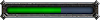
- Posts: 1024
- Joined: Sun Nov 21, 2010 11:31 pm
- Realm: Venture Co.
- Gender: Whatever I feel like.
- Location: .-.
Re: Need Computer help!!!!
I was getting stop error and blue screens a few years ago while playing Guild Wars. I was using onboard graphics which is not ideal for gaming; my solution bought a dedicated graphics card and I've been good ever since.

- Mustafah
- Expert Hunter
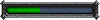
- Posts: 379
- Joined: Wed Jan 06, 2010 10:08 am
- Realm: Draenor EU
- Gender: Male
- Location: Uldum, riding a camel like a maniac =o
Re: Need Computer help!!!!
Lots of thanks for TygerDarkstorm for the awesome sig!! =D
Mustafah wrote:Playable Pandaren with racial camel mount!!!
-
Makoes
- Illustrious Master Hunter

- Posts: 7069
- Joined: Thu Jan 07, 2010 3:03 pm
- Realm: Arathor-Alliance / Nesingwary-horde / WrA-Alliance
- Gender: Female foxen
- Location: I am "here" or so the directory tells me.
- Contact:
Re: Need Computer help!!!!
Last night I removed the added line and now I am going to see if thats fixed the black flashing. And if I encounter that blue screen, i'll write down what it says and hopefully someone will know what i am suppose to do

Silent as night, silent as death, silent as your last breath
~~~
Interested in HARPG? Check out Marandian's
~~~
(Closed)FR gems: (Click here for details)
My DeviantART/My Petopia art thread
~~~
I cry inside every day, as common courtesy withers away. Are you part of the problem or will you help it grow?
-
Makoes
- Illustrious Master Hunter

- Posts: 7069
- Joined: Thu Jan 07, 2010 3:03 pm
- Realm: Arathor-Alliance / Nesingwary-horde / WrA-Alliance
- Gender: Female foxen
- Location: I am "here" or so the directory tells me.
- Contact:
Re: Need Computer help!!!! *Edit* Now with Error report!

Silent as night, silent as death, silent as your last breath
~~~
Interested in HARPG? Check out Marandian's
~~~
(Closed)FR gems: (Click here for details)
My DeviantART/My Petopia art thread
~~~
I cry inside every day, as common courtesy withers away. Are you part of the problem or will you help it grow?
- Adam-Savage
- Grand Master Hunter

- Posts: 2144
- Joined: Thu Jan 28, 2010 4:26 am
- Realm: Anvilmar
Re: Need Computer help!!!! *Edit* Now with Error report!
the My Computer icon on your Desktop and select Properties,Hardware,Device Manager. If yes what is the Device Error code?
-
Makoes
- Illustrious Master Hunter

- Posts: 7069
- Joined: Thu Jan 07, 2010 3:03 pm
- Realm: Arathor-Alliance / Nesingwary-horde / WrA-Alliance
- Gender: Female foxen
- Location: I am "here" or so the directory tells me.
- Contact:
Re: Need Computer help!!!! *Edit* Now with Error report!
The drivers for this device are not installed. (Code 28)
To reinstall the drivers for this device, click Reinstall Driver

Silent as night, silent as death, silent as your last breath
~~~
Interested in HARPG? Check out Marandian's
~~~
(Closed)FR gems: (Click here for details)
My DeviantART/My Petopia art thread
~~~
I cry inside every day, as common courtesy withers away. Are you part of the problem or will you help it grow?
- Mr. Perfect
- Expert Hunter
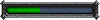
- Posts: 266
- Joined: Wed Mar 03, 2010 10:13 pm
- Location: United States
Re: Need Computer help!!!! *Edit* Now with Error report!
In case you need video drivers:
Drivers for AMD/ATI Radeon cards are here.
Drivers for Nvidia GeForce cards are here.
Drives for Intel, uhm... graphics things... are here.
- Xcturnus
- Journeyman Hunter
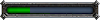
- Posts: 126
- Joined: Wed Nov 17, 2010 8:40 am
- Realm: Nordrassil Eu
- Gender: Im male and my char is female
- Location: Oh, the usual. I bowl. Drive around. The occasional acid flashback.
Re: Need Computer help!!!!
As far as i have been made to understand back when i was being taught a little here and there by a computer tech i know, he was in the understanding that Compressed air anywhere near the inside of a computer is a bad thing maybe that is the source of your computer troubles.Makoes wrote:like with compresed air? about 3 days ago, and I keep a close eye/hand on the temp of my Laptop.

Xcturnus, 85 BM Hunter, Nordrassil Eu
