This is a Terrorpene fix for WoW Model Viewer (WMV). It will make Terrorpene's skin (aka ancientseaturtlefire.blp) display correctly. Note this is not perfectly to how Terrorpene looks in game. He is still missing spell effects (black smoke out of his nose and yellow fire on his shell) which I CANNOT fix. The skin colors may be slightly off but I'm not going to tweak it anymore.
How to Download
1) Download the .zip file below. 2) Unzip it into your WMV Import folder. If you can't unzip it, download WinRAR; it's free! Once you do you will see a file named 'patch-terrorpenefix.MPQ' in your WMV Import folder.
3) Open WMV. On the top bar click Options then Settings. You will get a screen that pops up like this:
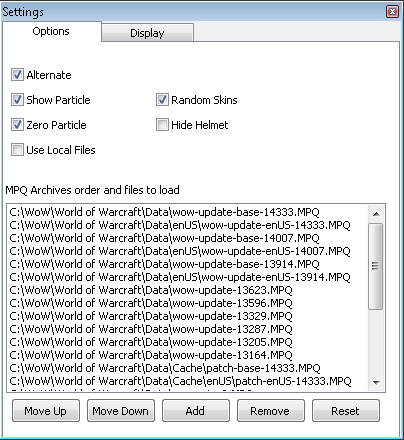
This is all the MPQ files (aka patches) that WMV loads up at start.
4) Click the Add button and browse to your WMV Import folder and click on patch-terrorpenefix.MPQ, then click the Open button. You should now see the filename at the top of MPQ list.
5) Close the Settings tab and exit WMV.
6) Open WMV again so now it will load up the new MPQ file. If it worked you should see this when you click on ancientseaturtlefire tab.
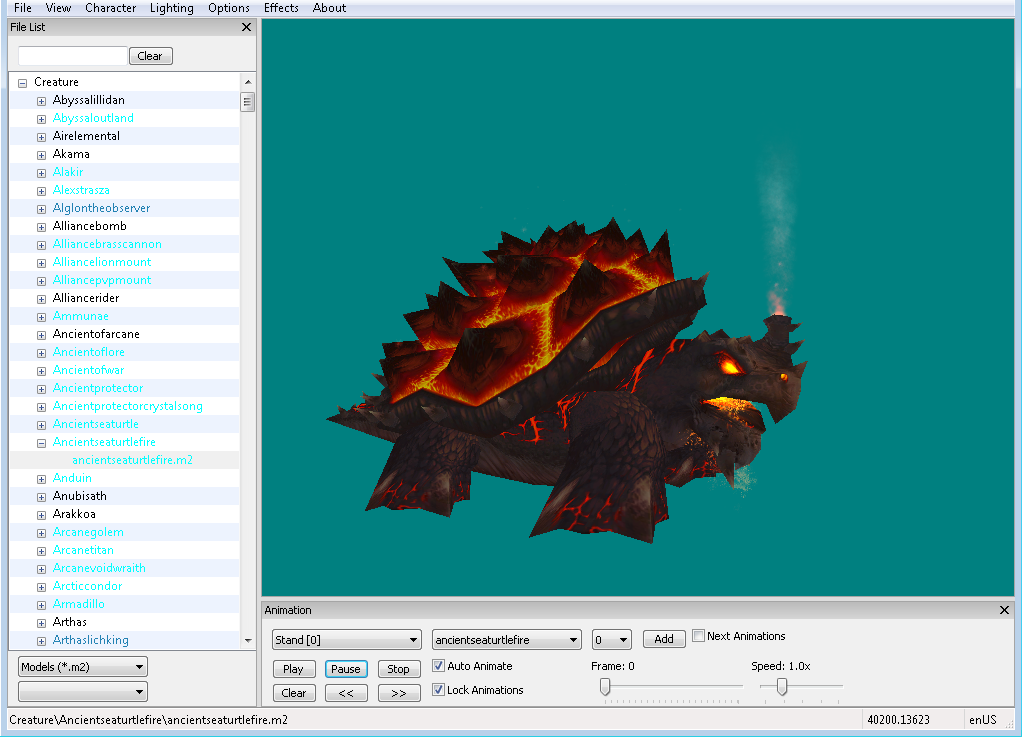
If you need to remove this patch for any reason, open up Settings again and click on patch-terrorpenefix.MPQ and click the Remove button. Close WMV and reopen it again.
Enjoy![/color]







