WoW has issues. Help?
- Teigan
- Illustrious Master Hunter

- Posts: 5164
- Joined: Fri Mar 12, 2010 6:05 am
- Realm: Proudmoore (A), Thrall (H)
- Gender: Male
- Location: Somewhere in a cornfield
WoW has issues. Help?
I'm not that great with computers. When I went to log in, it said the usual "game is up to date" but when I clicked play, it started downloading the patch again (I think) which it did before too. But this time I got some kind of corrupt file error. I took a screen shot. I have no idea what to do. My only idea is uninstalling and reinstalling WoW, which I would rather not do. Help?

- Attachments
-
- error.png (728.84 KiB) Viewed 1774 times
- Meggers
- Illustrious Master Hunter

- Posts: 3822
- Joined: Wed Nov 24, 2010 3:21 pm
- Realm: Sargeras US
- Gender: Female
- Location: Edmonton, AB
Re: WoW has issues. Help?
I dont know what the fixes are but this stuff is all over the tech forums with various things you can try.
- Teigan
- Illustrious Master Hunter

- Posts: 5164
- Joined: Fri Mar 12, 2010 6:05 am
- Realm: Proudmoore (A), Thrall (H)
- Gender: Male
- Location: Somewhere in a cornfield
Re: WoW has issues. Help?
Thanks, but that stuff honestly just confuses me and I don't want to wade thru it. I tried I system restore, which didn't work. So I'm just re-installing WoW, which better work.
- Agravaine
- Expert Hunter
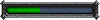
- Posts: 333
- Joined: Tue Jan 05, 2010 3:36 pm
- Realm: Bleeding Hollow
- Location: Lost-Hope
Re: WoW has issues. Help?
Ouch!!! If you ever get that kind of error again, go to the C:\Program Files (x86)\World of Warcraft\Updates folder and delete everything in it. The launcher will download a fresh copy of the file.
When your WoW client is up-to-date those files are just dead weight anyway, so it's safe to delete them.
When your WoW client is up-to-date those files are just dead weight anyway, so it's safe to delete them.

- Niabi
- Master Hunter
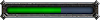
- Posts: 1195
- Joined: Tue Jan 05, 2010 5:28 am
- Realm: Greymane-H, Rexxar-A, Staghelm-A/H, Nesingwary-A/H
- Gender: Female
Re: WoW has issues. Help?
I received the same message when I attempted to log onto my game this evening.
To correct the situation, I right clicked on my World of Warcraft icon and selected the "Open File Location" option. Once there, I opened my "Updates" folder and deleted the file marked with today's date (or in your case, it'd be whichever date the file attempted to download). I then logged back into the game and the file reloaded itself from scratch. Problem solved.
I hope this helps you if you're still experiencing problems.
To correct the situation, I right clicked on my World of Warcraft icon and selected the "Open File Location" option. Once there, I opened my "Updates" folder and deleted the file marked with today's date (or in your case, it'd be whichever date the file attempted to download). I then logged back into the game and the file reloaded itself from scratch. Problem solved.
I hope this helps you if you're still experiencing problems.
Last edited by Niabi on Mon Dec 10, 2012 9:18 pm, edited 1 time in total.

Avatar & Signature by Jeydis
Come visit my lovely garden of dragons over at Flight Rising
- Kalliope
- Illustrious Master Hunter

- Posts: 14063
- Joined: Wed Jan 06, 2010 4:40 am
- Realm: Dethecus
- Location: Thedas
- Contact:
Re: WoW has issues. Help?
Thank you for this; was able to help my guildie get in almost immediately with this advice.Agravaine wrote:Ouch!!! If you ever get that kind of error again, go to the C:\Program Files (x86)\World of Warcraft\Updates folder and delete everything in it. The launcher will download a fresh copy of the file.
When your WoW client is up-to-date those files are just dead weight anyway, so it's safe to delete them.
Kalliope's Pantheon of Pets
YouTube Edition
Thanks to Serenith for the avatar and signature!
- Sukurachi
- Grand Master Hunter

- Posts: 2755
- Joined: Tue Feb 23, 2010 10:10 am
- Realm: The Scryers (Horde), Argent Dawn (Alliance)
- Gender: male
- Location: Québec, Canada
Re: WoW has issues. Help?
Today's "patch" demonstrated some VERY odd behaviour.
I have three accounts, and to make things easier when I dual/triple box, I keep three completely installed copies of the game in three separate folders. And the same thing on my 2nd computer.
So I have what amounts account A, account B and account C...
When I turned on the computers this morning to do some dailies, I automatically log to accounts A and C, one on each computer. These contain my mains. On one computer, I got that error message, on the other I didn't.
Then, when I tried logging on to the other accounts on each computer, I got completely different results each time. One just froze up, one gave that error message (though not the same account), etc...
It was incredibly annoying. It was like random error and bugs during the install of the patch.
I have three accounts, and to make things easier when I dual/triple box, I keep three completely installed copies of the game in three separate folders. And the same thing on my 2nd computer.
So I have what amounts account A, account B and account C...
When I turned on the computers this morning to do some dailies, I automatically log to accounts A and C, one on each computer. These contain my mains. On one computer, I got that error message, on the other I didn't.
Then, when I tried logging on to the other accounts on each computer, I got completely different results each time. One just froze up, one gave that error message (though not the same account), etc...
It was incredibly annoying. It was like random error and bugs during the install of the patch.
A bit of palindromic wisdom:
"Step on no pets!"
Casual player.. don't raid, don't PvP. Suffer from extreme altitis
I love pets - combat or non.
<That Kind of Orc> guild on The Scryers, small, casual LGBT and friends guild, join us Horde-side.
- Teigan
- Illustrious Master Hunter

- Posts: 5164
- Joined: Fri Mar 12, 2010 6:05 am
- Realm: Proudmoore (A), Thrall (H)
- Gender: Male
- Location: Somewhere in a cornfield
Re: WoW has issues. Help?
Ah, good to know if it happens again! Before I read that I uninstalled and reinstalled WoW completely >.<  But, hey, it works now....
But, hey, it works now....
- Agravaine
- Expert Hunter
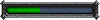
- Posts: 333
- Joined: Tue Jan 05, 2010 3:36 pm
- Realm: Bleeding Hollow
- Location: Lost-Hope
Re: WoW has issues. Help?
I'm probably going to get that error and do the fix on my 64-bit system, which I haven't booted up in a couple of days. On that one, WoW's usually okay, but Diablo III is really finicky. If it's not set up just right it'll launch to a black screen that can't be escaped without a forced shutdown of the whole machine. Doesn't help that the only configuration option in the launcher is "reset settings"  and every time there's any major change/install I have to set it to run in windowed mode by editing the configuration file which is in an unlikely location...rant!...grumble!....
and every time there's any major change/install I have to set it to run in windowed mode by editing the configuration file which is in an unlikely location...rant!...grumble!....
But yeah, these two games have been a lot stabler on my older PC.
But yeah, these two games have been a lot stabler on my older PC.

