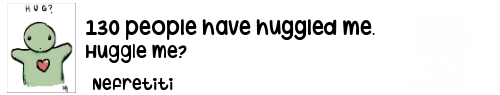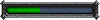Green Basilisk w/ Jade Fringes

I dug up my post about how to embed pictures:
Answering the question about how to post screenshots real quick before diving into the rolls (I really ought to make a section for this on the front page xD):
That's one method provided there by the lovely Finduilas.Finduilas wrote:Finduilas wrote:
When in your reply window there's a button "Full Editor" go there, then it changes a bit and you see smilies and colors and all kinds of things. Below the "Submit/Preview/Save draft/..." buttons there's a box where you can search for files in your computer, you choose a file and then click on "Add the file" then it will show your uploaded screenshot as a link. If you click on it while still in the "Post a reply" form it will pop up in a new window and you can copy the link and put it into your text by using [ img][ /img] (just without the spaces) and putting the link of the pic in between. Please make sure your pics are not too big, there are rules about how big pictures are allowed to be here: viewtopic.php?f=7&t=123.
An other method is to use an imageshack (or similar) account to upload your pics there and then just copy the links from there to put them into your text with the [ img][ /img].
With the preview button you can check if everything works out before submitting your post.
An alternative method is to load up a free account at a place like ImageShack or Photobucket. On there you'll find a code that looks like this (known as the IMG Code on Photobucket):
Code:
Code: Select all
[img]http://i1120.photobucket.com/albums/l482/TygerDarkstorm/Kazfon/WoWScrnShot_102812_120911.jpg[/img]ikceya(Lohuulan):
Ghostly Blue Two-Headed Vulture

cerpin(Kitink):
Gray Quilen

Sorry for the delay folks!