Anyone have some good tips for taking the best screenshot with your pets, or just the pets alone?
I want to show off my tames...but my screenshots don't seem that great.
Screenshot Tips?
- Airwyn
- Artisan Hunter

- Posts: 587
- Joined: Fri Dec 31, 2010 3:26 pm
- Realm: Scarlet Crusade (A)
- Gender: Female
Re: Screenshot Tips?
I usually take pics of me and my pets. I know Vephriel gets outfits that would match the colors of her pets for her screenies. To spice it up if you dont want to do the costume thing you could go find a nice background! Like the lake (the shiny purple one) in Hyjal makes a nice, bright backdrop for your screenies 
-
Wigumoto
- Apprentice Hunter
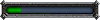
- Posts: 62
- Joined: Fri Jul 16, 2010 4:41 pm
- Realm: Stormrage
- Gender: manly manington
Re: Screenshot Tips?
I tend to use the 'go to' command to position them first so they don't move around as I do, it lets you position yourself a lot better next to them.

-
Neverforever
- Journeyman Hunter
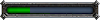
- Posts: 105
- Joined: Sat Jul 30, 2011 11:26 am
- Realm: Anetheron (Horde-US)
Re: Screenshot Tips?
Find a pretty backdrop (Sholazar is great, or the Lake in Hyjal like Airwyn mentioned, or even Netherstorm) and turn up setting just for the screenie. If you angle the camera right, depending on where you are, you can get the light to play really pretty tricks, and you can make your pet look very neat as well. Bind pet actions (The Devilsaur roar, for example) and hit your keybind as you go to take it. You'll get a very neat screenie of a very mad dinosaur! Good luck!

