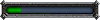Hunter Macros
Hunter Macros
Steady Shot:
#showtooltip Steady Shot
/cast Silencing Shot
/script UIErrorsFrame:Clear()
/cast Kill Command
/script UIErrorsFrame:Clear()
/cast Steady Shot
Aimed Shot:
#showtooltip
/cast Aimed Shot
/cast Silencing Shot
/script UIErrorsFrame:Clear()
/cast [target=pettarget, exists] Kill Command
/script UIErrorsFrame:Clear()
Chimera Shot:
#showtooltip
/cast Chimera Shot
/cast Silencing Shot
/script UIErrorsFrame:Clear()
Trueshot Aura/Aspect Of The Dragonhawk One-Button Press:
#showtooltip Trueshot Aura
/cast Trueshot Aura
/cast Aspect of the Dragonhawk(Rank 2)
Master's Call:
#showtooltip Master's Call
/cast [target=mouseover, help][target=player] Master's Call
Disengage:
#showtooltip Disengage
/stopcasting
/script UIErrorsFrame:UnregisterEvent("UI_ERROR_MESSAGE");
/cast Wing Clip
/cast Raptor Strike
/cast Disengage
/script UIErrorsFrame:RegisterEvent("UI_ERROR_MESSAGE");
Call/Revive Pet:
/cast [modifier:shift] Revive Pet; [target=pet,dead] Revive Pet; [nopet] Call Pet; Mend Pet
Aspect of the Dragonhawk/Aspect of the Viper:
#showtooltip
/castsequence !Aspect of the Viper, !Aspect of the Dragonhawk
Misdirect:
#showtooltip
/cast [target=focus,help][target=pet] Misdirection
Many Pets, One Button:
#showtooltip
/cast [pet:spider,help][pet:spider,target=player] Roar of Recovery; [pet:wolf]Call Of The Wild; [pet:cat]Call Of The Wild; [pet:wasp]Call Of The Wild; [pet:wind serpent,help][pet:wind serpent,target=player] Roar of Recovery
The last one basically changes one button to be the special ability of that pet family. So if I have my Wolf or Wasp pet, the button is for Call of the Wild, if it`s my Spider or Windserpent the button is Roar of Recovery. Just change out the pet type and the ability you need to customise.
Re: Hunter Macros
First, I have ncError addon to get rid of error messages, so I don't have to bloat all my macros with the UIErrorsFrame script.
Assist
Code: Select all
/assist [@focus]
/stopmacro [@focus,exists]
/target [@pettarget,exists]Bestial Wrath
Code: Select all
#showtooltip Bestial Wrath
/castsequence reset=30 Bestial Wrath,Berserking,Rapid Fire
/use 13
/use 14
/script local c="Bestial Wrath";if GetSpellCooldown(c)==0 then PlaySoundFile("Sound\\Creature\\Nalorakk\\NalorakkToBear.wav")end;Deterrence
Code: Select all
#showtooltip
/cancelaura Deterrence
/cast DeterrenceHunter's Mark/Pet attack
Code: Select all
#showtooltip
/petattack [mod:shift]
/petdefensive [mod:shift]
/petfollow [mod:alt, @pettarget, exists]
/petpassive [mod:alt]
/stopmacro [mod]
/cast Hunter's MarkMaster's Call
Code: Select all
#showtooltip
/cast [mod:alt,@player] [mod:ctrl,@focus] [help] [@targettarget, help] [@player] Master's CallMD
Code: Select all
#showtooltip
/cast [help] [@focus,help,nodead] [@pet,exists] MisdirectionCall/Dismiss/Rez Pet
Code: Select all
#showtooltip
/cast [@pet,dead] Revive Pet; [mod:alt] Revive Pet; [nopet] Call Pet; [@pet,exists] Dismiss PetSteady Shot/Serpent
Code: Select all
#showtooltip Steady Shot
/cast [@pettarget,exists] Kill Command
/cast [@pettarget,exists] Rabid
/cast [spec:2] Silencing Shot
/cast [mod:shift] Serpent Sting; Steady ShotAll other stings in one (not serpent since I have that in my steady macro)
Code: Select all
#showtooltip
/cast [mod:alt] Tranquilizing Shot; [mod:shift] Scorpid Sting; Viper StingAspect of the Viper with cunning pet
Code: Select all
#showtooltip
/cast Aspect of the Viper
/cast Roar of Recovery
A rare visitor to this forum now that I don't play WoW anymore, but forever a Petopian.
Re: Hunter Macros
The error message script actually removes the error messages, so the system isn't spending time processing and displaying the error, which is still happening with ncError, you just don't see them. It's a minor issue, but I get finicky. The amount of text in your macro has no bearing on anything unless you're trying to write a very large macro in which case error script lines take up valuable characters.
Re: Hunter Macros
Code: Select all
/cast Bestial Wrath
/cast killcommand
/cast aspect of the beast
/sw :10
/sw playLil, What does beast lore say about its armor rating?
...
ITS OVER 9000!!!!
Re: Hunter Macros
A useful one I use is
Hunter's Mark
#showtooltip
/stopmacro [noexists]
/run for i=1,GetNumTrackingTypes() do local n, t, a, c = GetTrackingInfo(i); if string.find(n, UnitCreatureType("target")) then if t~=GetTrackingTexture(i) then SetTracking(i); end end end
/cast Hunter's Mark
It switches track to the type of target that you mark.
Re: Hunter Macros
- Chrizesu
- Community Resource

- Posts: 1089
- Joined: Sat Jan 09, 2010 1:14 am
- Realm: Sisters of Elune (US RP)
- Gender: Female Dragonkin
- Location: Albany Oregon USA
- Contact:
Re: Hunter Macros


Mains: [Burninrain|Zirconium|Ivoress|Nantosuelta|Sunrain]
Alts: [Emuishéré|Cynderlilly|Runicated|Marcell]
Re: Hunter Macros
I don't know what you are talking about. I see all that info just fine. It gets rid of red error texts but not quest progress text in the same area.The ncError addon will hide your error messages along with any other info that is displayed in that area of the screen. That area of the screen also displays, for example, quest items gathered (eg doohickey 5/10).
While we're talking about macros, I've been thinking of a kill shot one to interrupt any current casts. So many times have I had trouble getting a killshot out because steady didn't want to cancel.
Code: Select all
#showtooltip
/stopcasting
/cast Kill Shot
A rare visitor to this forum now that I don't play WoW anymore, but forever a Petopian.
- GormanGhaste
- Community Resource

- Posts: 6634
- Joined: Tue Mar 09, 2010 2:00 pm
- Realm: Uldaman (and Ravencrest)
Re: Hunter Macros
Summon Random Hunter Pet
/castrandom Call Pet 1, Call Pet 2, Call Pet 3, Call Pet 4, Call Pet 5
(easy way to add variety to dailies grind!)
-
Worba
- Illustrious Master Hunter

- Posts: 3522
- Joined: Wed Jul 28, 2010 3:56 pm
- Realm: Uther, Zangarmarsh, Shu'halo, Fenris, Quel'Thalas+
- Gender: Orc
- Location: In Sethekk Halls, bothering Anzu (90 runs and counting)
Re: Hunter Macros
#showtooltip [mod] Call Pet 1;Rivendare's Deathcharger
/castrandom [nomounted,nomod,btn:1] Rivendare's Deathcharger,Winterspring Frostsaber
/castrandom [mounted,nopet][btn:2][mod] Call Pet 1,Call Pet 2,Call Pet 3,Call Pet 4,Call Pet 5
/dismount [mounted]
If you're not mounted, it summons a random mount.
If you're mounted, it dismounts you - and if you have no combat pet out, it summons a random combat pet from your active stable. This allows you to keep "mixing it up" as you travel about.
If you just want a random pet, right click or mod+click.
1) Replace the above mount names with your own, obviously - and be careful of macro size; this one is already close to the limit!
2) If you don't have pets in all 5 active stable slots, you will need to remove any references for empty slots, or, as CK discovered, the macro won't function properly.