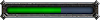Question about those flashy signaturs
Question about those flashy signaturs
Its not a complaint but a question.. is there a way to block them out.. they have a tendacy to give me headaches and my daugther is not allowed on these forums for the same reason cause she can get seacures of fast moving signaturs... one is espcially bad for me.. wont mention name just ask if there is a way to block them?

- Vephriel
- Illustrious Master Hunter

- Posts: 16402
- Joined: Wed Jan 06, 2010 8:07 pm
- Realm: Wyrmrest Accord US
- Gender: Female
- Location: Canada
Re: Question about those flashy signaturs
You can turn off signatures by going to
User Control Panel ->
Board Preferences ->
Edit Display Options ->
then looking for 'Display Signatures' in the list, selecting the 'No' button, and clicking Submit.
User Control Panel ->
Board Preferences ->
Edit Display Options ->
then looking for 'Display Signatures' in the list, selecting the 'No' button, and clicking Submit.
Re: Question about those flashy signaturs
can i choose to only include the flashy ones? i quite like the non flashy ones
thanks Vepriel
thanks Vepriel

- Eternallylostx
- Artisan Hunter

- Posts: 761
- Joined: Sat Sep 01, 2012 1:42 pm
- Realm: Main is on Wyrmrest, alts on Mok'nathal
- Gender: Female
Re: Question about those flashy signaturs
Display Flash animations: Yes No
Maybe that?
Maybe that?

Signature credit to Ashaine; avatars by various people. Thanks! | Tumblr
Re: Question about those flashy signaturs
Some relevant points from the image guidelines, posted by Mania:
If your image is over 300 px already, please shrink it. I really didn't want to have to enforce this, but since people are taking more and more liberties, it seems I'm going to have to. Also, if your signature will work well in a size lower than 300 px high, then please consider making it smaller. When 90% of the page is taken up with signatures and 10% is peoples' one-line posts it becomes a bit silly.
I'm also going to post this in the announcements section.
- Flash images are disabled here.
- Animated GIFs are acceptable so long as they don't cause seizures.
- I've tried to be pretty liberal in setting file size limits, but remember that some readers are on slow connections and please try to keep file sizes down when you can.
- If you see an avatar or an image in a signature post that seems to be going a bit overboard, please don't hesitate to contact me about it. You can use the ! Report button, send me a private message, or send me an e-mail.
- Images used in signatures should be no larger than 800 pixels wide and 300 pixels high. (These guidelines were chosen to try to give members some flexibility in their signatures. I'd really rather not see every post end with an 800x300 image.)
- Signature images shouldn't be any larger than 300KB in file size.
If your image is over 300 px already, please shrink it. I really didn't want to have to enforce this, but since people are taking more and more liberties, it seems I'm going to have to. Also, if your signature will work well in a size lower than 300 px high, then please consider making it smaller. When 90% of the page is taken up with signatures and 10% is peoples' one-line posts it becomes a bit silly.
I'm also going to post this in the announcements section.
Shaman avatar by Spiritbinder.