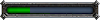NPCscan
Forum rules
Treat others with respect. Report, don't respond. Read the complete forum rules.
Treat others with respect. Report, don't respond. Read the complete forum rules.
- Moore
- Master Hunter
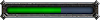
- Posts: 1024
- Joined: Sun Nov 21, 2010 11:31 pm
- Realm: Venture Co.
- Gender: Whatever I feel like.
- Location: .-.
Re: NPCscan
If I remember right on NPCscan if a mob is cached it won't pop up. but I don't know if they've fixed it since the last time I used it.
I also have a question about this add on and that is does anyone have a direct download link for it? Curse wont work on either of my computers >:\
I also have a question about this add on and that is does anyone have a direct download link for it? Curse wont work on either of my computers >:\

- Kaleos
- Expert Hunter
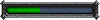
- Posts: 398
- Joined: Tue Mar 09, 2010 7:40 pm
- Realm: Ner'zhul/Nesingwary
- Gender: Male
- Location: FL
Re: NPCscan
Right, if a mob is cached it won't go off. You'll want to go into your WoW folder and look under Cache\enUS\ and delete the creaturecache file. Make sure you do this with WoW completely closed or it won't clear it properly.
Re: NPCscan
yup. i made a .exe that runs every time i close wow to clear mine, can occasionally get annoying getting alerts from rares i already got. but is absolutely necessary for those times i find the mob dead and it gets cached and i forget to clear my cache manually and miss my next opportunity to get him cause my scanner didn't go offKaleos wrote:Right, if a mob is cached it won't go off. You'll want to go into your WoW folder and look under Cache\enUS\ and delete the creaturecache file. Make sure you do this with WoW completely closed or it won't clear it properly.